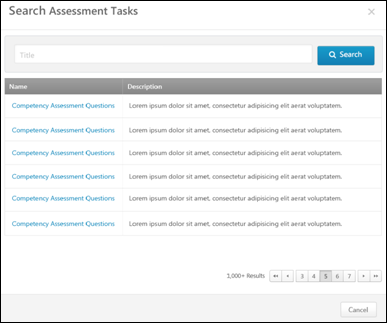Manage Applicants Deprecation: Cornerstone is deprecating Manage Applicants in Q1 2024. See Manage Applicants Overview.
For portals using Performance Management, you can assign applicants a competency assessment. All applicants can be assigned as a batch or individually.
To assign an assessment task:
- Check the Select All box to assign all applicants an assessment task at once. Or, select individual applicants by checking the box to the left of the applicant's name.
- Click Assign Assessment Task in the Actions drop-down. This opens the Search Tasks pop-up, which displays all ATS Competency Tasks that you have permission to view. The task name and description displays in the Tasks table. Note: Availability for competency tasks is set at the competency model level. See Competency Models - Create in Online Help for more information.
- The search field at the top of the pop-up enables you to filter the list by title and language.
- Click the plus icon in the Add column to add the competency task, which closes the pop-up.