The Scheduled Interviews tab on the Interview Manger page provides a dashboard from which interviewers can view their scheduled interviews and interview events and complete the actions associated with each interview. This tab is also used by requisition owners to view the interviews that are scheduled for their requisitions.
The tab is separated into the following dashboards:
Within each dashboard, interviews are organized by applicant. All interviews display in separate rows within the dashboard.
To access the Interview Manager page, go to .
| PERMISSION NAME | PERMISSION DESCRIPTION | CATEGORY |
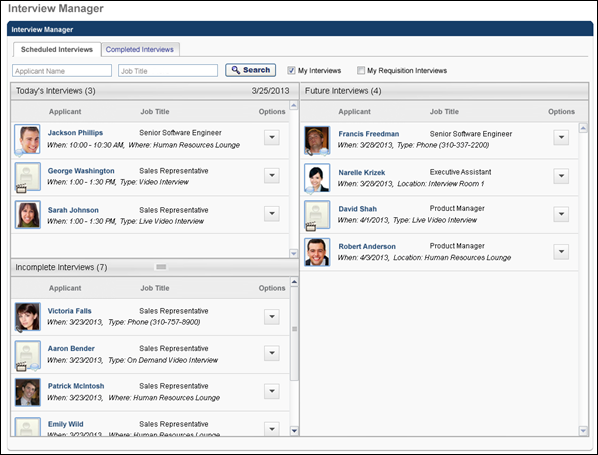
Search Filters
The following search filters are available at the top of the page:
- Applicant Name - This filter allows you to filter all sections by applicant name. Enter a name in the field. Each section updates to display all applicants matching the filter criteria. If there are no matches for a section, the section is blank. Note: Archived applicants cannot be searched in the filter. In addition, applicants who have been merged are not listed as interviewees. Instead, the name of the applicant with whom the applicant has been merged displays. The applicant profile for merged applicants can only be accessed from the Applicant Profile page of the target profile.
- Job Title - This filter allows you to filter all sections by job title. Enter a job title in the field. Each section updates to display all applicants matching the filter criteria. If there are no matches for a section, the section is blank.
- My Interviews - This filter is checked by default to display all interviews for the user in all sections. Uncheck the box to hide all interviews for the user in all sections.
- My Requisition Interviews - This option is only available for requisition owners. This option is unchecked by default. When checked, each section displays all interviews associated with each of the requisition owner's requisitions. When unchecked, the interviews are hidden.
For requisition owners viewing another user's dashboard, if both the My Interviews and My Requisition Interviews filters are checked, then the following displays in all sections:
- All interviews for whom the requisition owner is listed as an interviewer.
- All interviews associated with each of the requisition owner's requisitions. Note: If an interview includes multiple interviewers, then a separate interview session displays for each interviewer.
- All interviews for the user's dashboard for whom the requisition owner is viewing.
Time Zone
The time zone displays at the bottom of the page. The time zone is the user's default time zone.