The Hired status type panel on the Applicant Review tab of the job requisition is a placeholder for this step in the applicant status workflow. The panel displays the name of the status as the panel heading. The status type of Hired displays in parentheses to the right of the status name. The panel is not expandable or collapsible.
Status change emails can be configured for the Hired status type panel. See Status Change Emails.
Note: The functionality associated with the Hired status type is configured on the Applicant Profile page when an applicant is in the Hired status.See Statuses Tab - Hired Status Type.
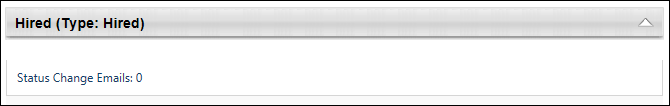
To access Manage Job Requisitions, go to Recruit > Manage Requisitions.
| PERMISSION NAME | PERMISSION DESCRIPTION | CATEGORY |
| Requisition: Edit Applicant Review | Grants ability to edit the Applicant Review tab of the Edit Requisition page. This permission cannot be constrained. | Recruiting |
Note: The permission to review or approve a job requisition grants users view access to the requisition.
Note: For users with permission to access job requisitions but who do not have permission to edit the Applicant Review tab, the tab is visible but cannot be modified.