The Background Check status type panel on the Applicant Review tab of the job requisition is a placeholder for this step in the applicant status workflow. The panel displays the name of the status as the panel heading. The status type of Background Check displays in parentheses to the right of the status name. The panel is not expandable or collapsible. See Statuses Tab - Background Check Status Type.
For background checks that have a validity period, the background check results appear in the status type panel during the validity period across all non-closed requisitions that are applicable for the candidate.
Status change emails can be configured for the Background Check status type panel. See Status Change Emails.
Note: The visibility of the Background Check status is controlled by a backend setting that is disabled by default. To enable this functionality, contact Global Customer Support.
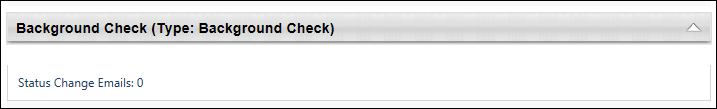
To access Manage Job Requisitions, go to .
| PERMISSION NAME | PERMISSION DESCRIPTION | CATEGORY |
| Requisition: Edit Applicant Review | Grants ability to edit the Applicant Review tab of the Edit Requisition page. This permission cannot be constrained. | Recruiting |
Note: The permission to review or approve a job requisition grants users view access to the requisition.
Note: For users with permission to access job requisitions but who do not have permission to edit the Applicant Review tab, the tab is visible but cannot be modified.
Background Checks with Validity Periods
Validity periods can be configured for background check integrations when configuring the integration in Edge. See Background Check Connector - Settings.
On the Applicant Profile > Statuses tab, the date on which the background check expires displays in the Expiration Date field below the request details. The expiration date is not calculated until results are returned from the background check vendor.
In addition, the original requisition where the background check was requested is also visible, both when the background check is in an In Progress status and when results have been returned.
If an applicant has applied to other requisitions, then the background check results will be visible for those requisitions, as well, during the background check's validity period.
Sensitive Statuses
Recruiters who have permission to view sensitive statuses will be able to see background check results across all requisitions for which they have access when the candidate was in a sensitive status for the background check.
Recruiters who do not have the sensitive statuses permission will not have access to background check results that were submitted when the status the candidate was in was defined as sensitive.