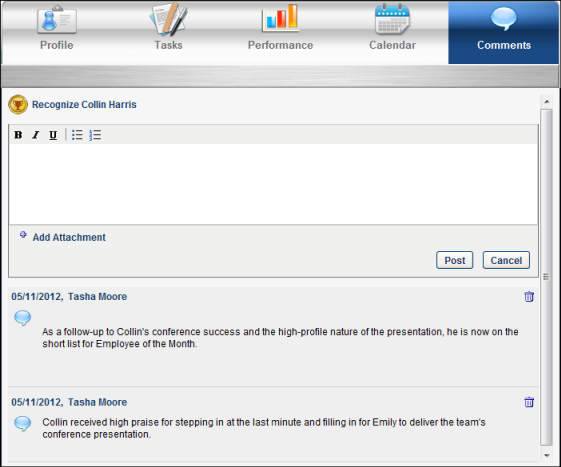The Comments Page displays all comments made about the direct or indirect report by the manager or other manager's. You can view all comments made by the manager or other manager's and can add comments about the direct or indirect report on this page. You can attach supporting files, such as photos, images, and PDF documents to the Comment page. Managers can also recognize subordinates from the My Team - Comments page. Awards appear in the comment feed for the user that received the award.
- For each entry, the manager will see the date, author, and comment.
- Comments will be sorted by most recent entry first.
- The date and author will be a link which the manager can click on to edit the comment.
- The manager can delete comments or recognition comments where the manager is the author by clicking on the Delete icon next to the comment.
See My Team - Recognize Employee.
| PERMISSION NAME | PERMISSION DESCRIPTION | CATEGORY |