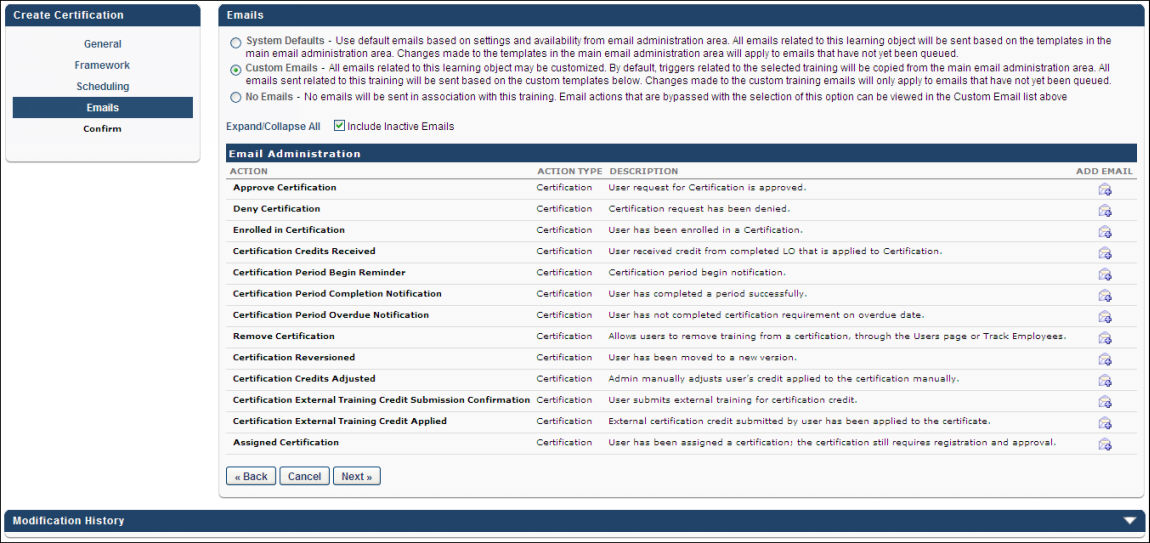Certification - Create - Step 4 - Emails
In the Emails section, define which emails should be triggered regarding the certification.
To create a certification, go to Admin > Tools > Learning > Catalog Management > Certifications. Then, click the Create a New Certification link or copy an existing certification by clicking the Copy icon in the Options column.
 Permissions
Permissions
| Certification - Manage |
Grants administrators ability to manage certifications. This permission can be constrained by OU and User's OU. This is an administrator permission. |
Learning - Administration |
 Emails
Emails
| Approve Certification |
This email is triggered when a user's request to enroll in a certification is approved. |
Certification |
| Assigned Certification |
This email is triggered when a user is assigned a certification; the certification still requires registration and approval. |
Certification |
| Certification Credits Adjusted |
This email is triggered when an administrator manually adjusts a user's credits that are applied to a certification from the Certification Report page. |
Certification |
| Certification Credits Received |
This email is triggered when a user receives credit for completing a training item that is applied to a certification. If the learning object applies to multiple certifications, only one email is fired. |
Certification |
| Certification External Training Credit Applied |
This email is triggered when credit from external training is approved and applied to the certification. |
Certification |
| Certification External Training Credit Submission Confirmation |
This email is triggered when a user submits external training for certification credit. |
Certification |
| Certification Period Begin Reminder |
This reminder email is triggered when a certification period begins. |
Certification |
| Certification Period Completion Notification |
This email is triggered when a user has successfully completed all requirements for a certification period. |
Certification |
| Certification Period Expiration |
This email is triggered as a reminder that the certification period expiration is approaching. |
Certification |
| Certification Period Overdue Notification |
This email is triggered when a user has not completed the certification requirements by the due date or the certification expiration date. If all requirements are complete, this email is not triggered. |
Certification |
| Certification Reversioned |
This email is triggered when a user has been moved to a new version of a certification. |
Certification |
| Deny Certification |
This email is triggered when a user's request to enroll in a certification is denied. |
Certification |
| Enrolled in Certification |
This email is triggered when a user becomes enrolled in a certification via assignment or proxy enrollment. This email is triggered for the initial enrollment, but is not triggered for renewal periods. |
Certification |
| Remove Certification |
This email is triggered when an administrator removes a certification for a user from the Certification Management page using the delete icon (trash can). Bulk Removals done through the certification removal tool or removal triggered through the dynamic removal setting on a dynamic certification proxy enrollment will not trigger the Remove Certification email. |
Certification |
| Request Certification |
This email is triggered when a user submits a request to enroll in a certification. |
Certification |
Customize email triggers for the certification, use the standard email triggers from the Email Administration page, or disable emails for the certification.
Note: After the certification is created and assigned to a user, the certification cannot be modified, including text changes. Please verify all aspects of the certification prior to saving.
You have the following options for certification emails:
- System Defaults - This selection uses the default emails based on settings and availability from the Email Administration page.
- Custom Emails - This selection allows you to customize the emails for this certification. The list of customizable emails is listed below in the Email Administration section.
- No Emails - No emails are sent regarding this certification. This includes when certifications are assigned and when they are due.
There is no option to disable the Emails step. Also, there is no separate permission for managing emails within the certification creation process.
All certification emails can be sent to the certification candidate, certification candidate manager, or certification owner.
Next
When complete, click Next to continue to the Confirm section. See Certification - Create - Step 5 - Confirm.
Modification History
Click the arrow next to the Modification History heading to expand the section and view the modification history for the certification.
Troubleshooting Information
The following pages contain troubleshooting guides for using emails:
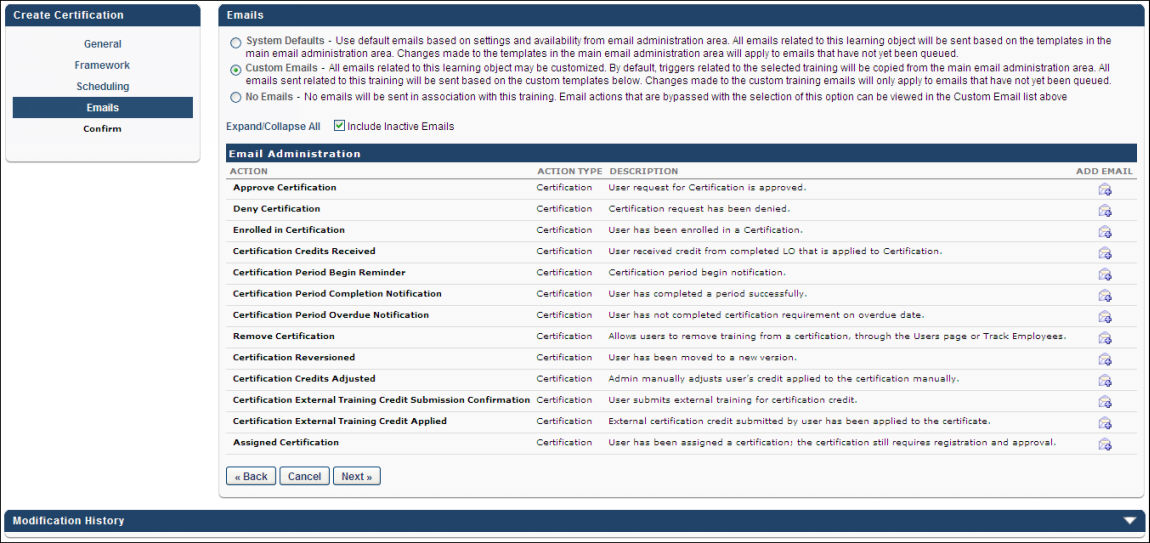
Certification Certification Certification Certification Certification Certification Certification Certification Certification Certification Certification Certification Certification Certification Certification