The Certification Approval Requests page allows managers to view pending and past certification approval requests for a training item. The requests are separated into two tabs, the Pending tab and the Past Requests tab. The Certification Approval Requests page is only available to managers if they have permission to approve external training for certifications for their subordinates. The manager must also have subordinates that are requesting approval for external training within a certification.
Managers can access the Certification Approval Requests page in two ways:
- Click the Certification Requests icon
 from the Pending Requests Report page. This icon is only available for external training with a type of Certification Approval.
from the Pending Requests Report page. This icon is only available for external training with a type of Certification Approval. - Click the button on the Approval Requests page for an external training requiring completion approval that is also associated with a certification that has the Delegate the approval process of external training to user's manager option selected.
| PERMISSION NAME | PERMISSION DESCRIPTION | CATEGORY |
Information Section
The Information section at the top of the page displays information for the manager to reference when approving or denying training requests. The first column displays information about the user whose training is being approved or denied. The second and third columns display information about the training that is being approved or denied. If any field does not have any data, they appear blank on this page.
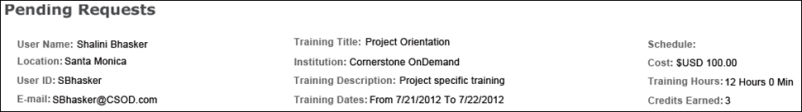
Certification Request Table
The Pending tab of the Certification Request table displays certifications to which the user has requested to add the external training. The Past Requests tab displays a read-only view of past certification requests, which can also be exported to Excel.
Pending Tab
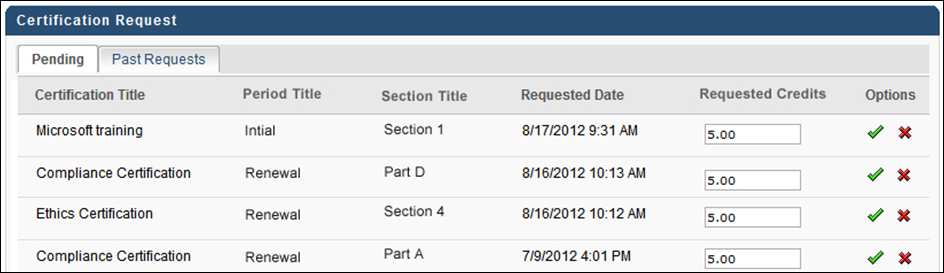
On the Pending tab, the following information is displayed for each request:
- Certification Title - This displays the title of the certification to which the external training is being added. This column can be sorted alphabetically by clicking the column title.
- Period Title - This displays the title of the certification period to which the external training is being added. This column can be sorted alphabetically by clicking the column title.
- Section Title - This displays the section of the certification to which the external training is being added. This column can be sorted alphabetically by clicking the column title.
- Requested Date - This displays the date and time at which the external training reached a status of Completed (Evidence Needed). If the user is requesting approval for the external training for an additional time (i.e., the request was previously denied), the date and time of the latest request is displayed. This column can be sorted in ascending or descending order by clicking the column title. By default, requests on the Pending tab are sorted by the Requested Date.
- Requested Credits - This column contains an editable numeric text field that displays the number of credits that the user requested. Managers can modify the number of credits that are awarded to the user by editing this field. This column can be sorted in ascending or descending order by clicking the column title.
- Any modifications made to this field are not saved until the manager approves or denies the certification request. If the manager navigates away from this page without approving or denying the request, then any changes are not saved.
- This field accepts positive numbers with up to two decimal places.
Approve/Deny Request
The following options are available in the Options column:
- Approve - Click this button to approve the certification request. This opens the pop-up in which comments can be added and the approval can be confirmed. See Certification Requests - Approve or Deny Requests.
- Deny - Click this button to deny the certification request. This opens the pop-up in which comments can be added and the denial can be confirmed. If the request is denied, the user must then re-request approval if they want credit in the specified section for that external training. See Certification Requests - Approve or Deny Requests.
- Manage - Click this button to view the External Training, Completion, or Renewal request. This option only appears for external training, completion, or renewal requests.
Past Requests Tab
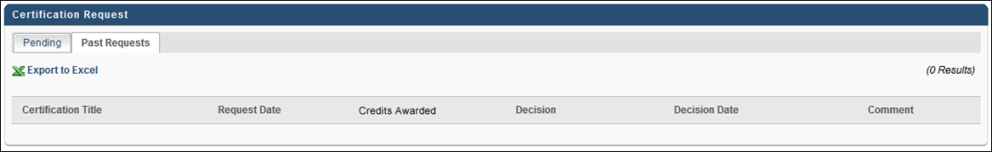
On the Past Requests tab, the following information is displayed for each request:
- Certification Title - This displays the title of the certification to which the external training was added. This column can be sorted alphabetically by clicking the column title.
- Requested Date - This displays the date and time at which the external training reached a status of Completed (Evidence Needed). If the user was requesting approval for the external training for an additional time (i.e., the request was previously denied), the date and time of the latest request is displayed. This column can be sorted in ascending or descending order by clicking the column title.
- Credits Awarded - This displays the number of credits that the user received for the training. This column can be sorted in ascending or descending order by clicking the column title.
- Decision - This displays the decision that was made by either the manager or the certification owner with regards to the external training request. The available options are Approved or Denied. This column can be sorted alphabetically by clicking the column title.
- Decision Date - This displays the date and time at which the training was either approved or denied. This column can be sorted in ascending or descending order by clicking the column title. By default, requests on the Past Requests tab are sorted by the Decision Date.
- Comment - This displays any comment that was made by the manager or certification owner when the request was approved or denied. If no comment was made, then this field is empty.