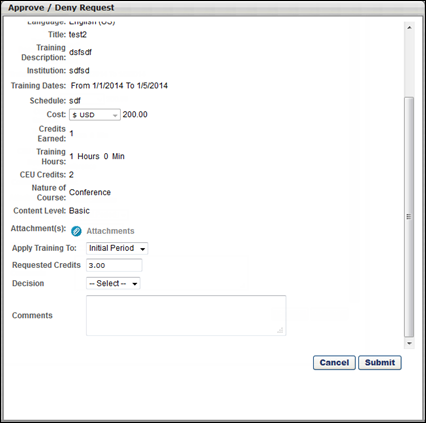To view the details of a certification request for external training, click the External Training icon ![]() in the Options column on the Certification Requests page. This option is only available for External Training Requests. When this option is clicked, the Approve/Deny Request pop-up opens.
in the Options column on the Certification Requests page. This option is only available for External Training Requests. When this option is clicked, the Approve/Deny Request pop-up opens.
- At the bottom of the External Training Request pop-up window, you have the option to approve or deny the external training request. You can approve or deny the request in the pop-up or return to the Requests screen and approve or deny the request there, as they both function in the same manner. When an external training request is approved, the credits are applied to the user's certification and the External Training Credit Applied email is triggered if enabled. The approver can also verify the number of credits applied using the Certification Progress Report.
- The certification owner can edit all certification level fields that the user entered.
- To enter a comment regarding the request, enter it in the Comments field. Any submitted comments appear on the Certification Comments page.