Update a category status
By default, a category is enabled when you create it. You can change the status of a category.
To update a custom category status:
- Click Libraries.
- Click Categories.
- Click the name of the category you want to edit. The Category Details page opens.
- Click the Enabled toggle. The toggle changes to Disabled.
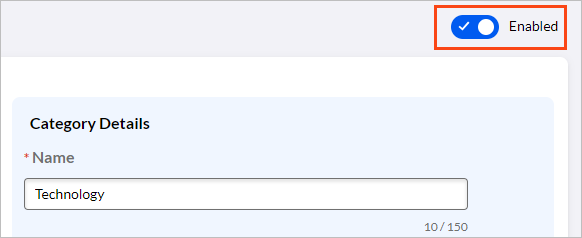
- Click Save Changes.
