Create a skill category
You can create and manage custom categories that facilitate grouping skills and making them easier to find and manage.
To create a new custom skill category:
- Click Libraries.
- Click Categories.
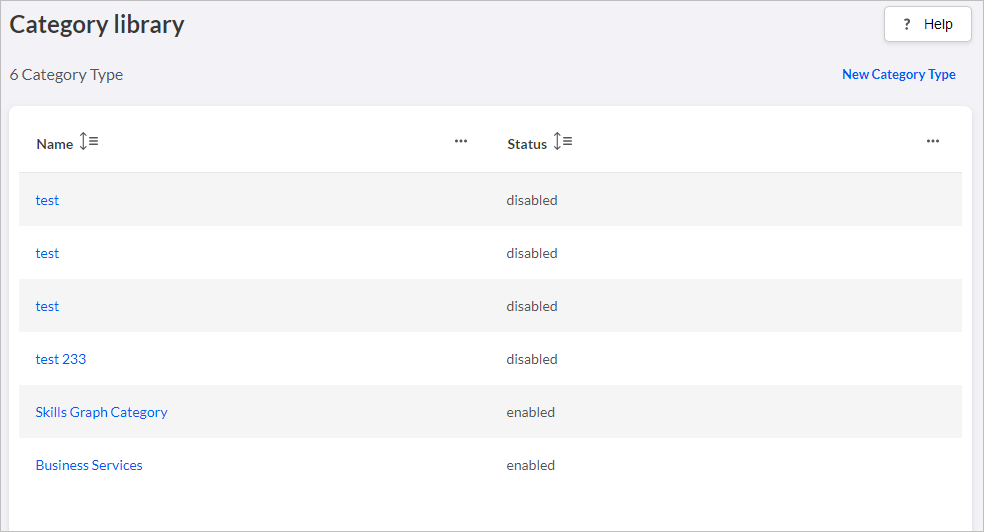
- Click New Category Type.
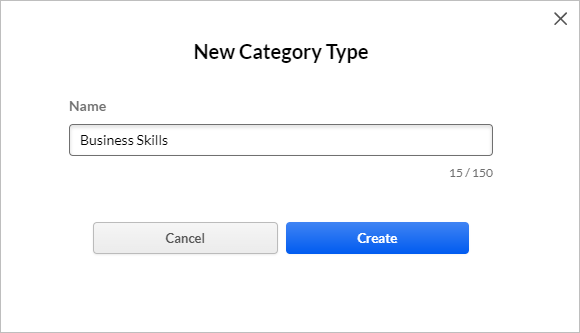
- Enter the name of the category in the Name field.Note: The field has a limitation of 150 characters.
- Click Create. The new category is created and the Category Details
page opens.
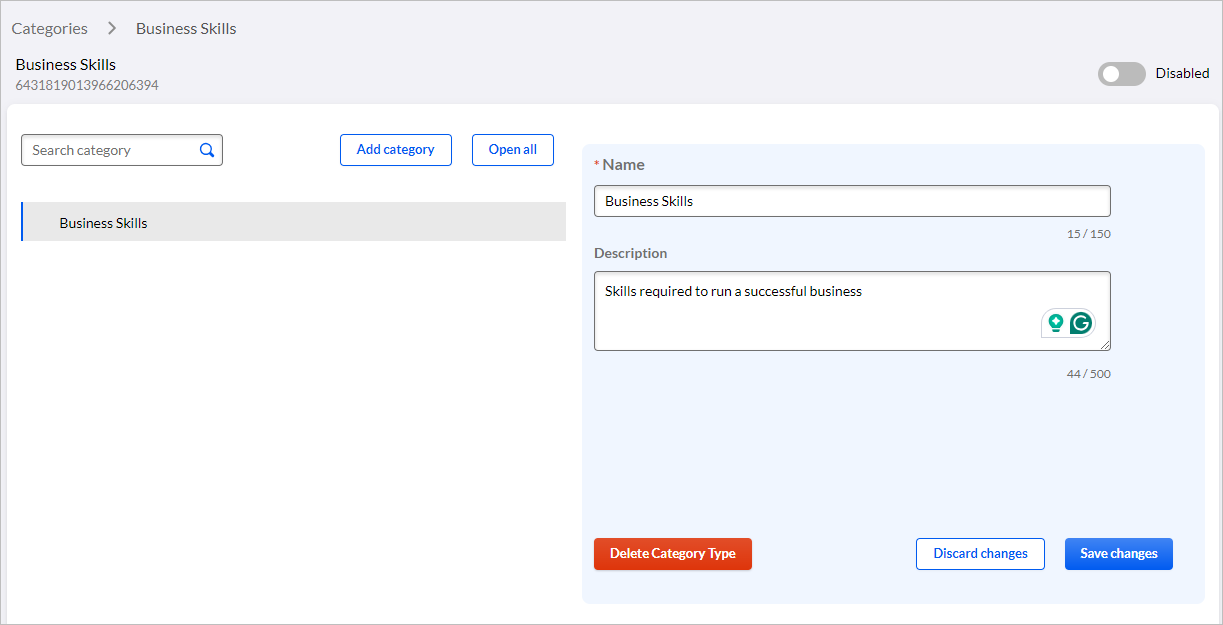
- Add an appropriate description for the category in the Description field.
- Click Save changes.
