The Welcome page or Home page is where you find access to training, tasks, or To-Do's. You can search, request, or launch training and tasks from this page. This page may look different for different organizations, as it is configurable by client.
| PERMISSION NAME | PERMISSION DESCRIPTION | CATEGORY |
| Action Items - Forms | Grants ability to view Form actions via the Universal Profile - Actions page or the Welcome/Custom page Actions widget. This permission cannot be constrained. | Universal Profile |
| Announcements - View | Grants ability to view announcements created by others, via the Welcome Page Inbox widget or the Announcements page. This is an end user permission. | Core |
| Goals - Approve |
Grants ability to approve or deny goals that are pending the user's approval. This is a manager/approver permission. Note: If this permission is constrained by Employee Relationships, assigned co-planners can create, view, and approve goals. |
Performance |
| Task - View | Grants ability to view assigned tasks via Scheduled Tasks screen and Welcome Page My Tasks widget. This is an end user permission. | Core |
| Welcome Page - View | Grants access to view Welcome Page. This permission cannot be constrained. This is an end user permission. | Core |
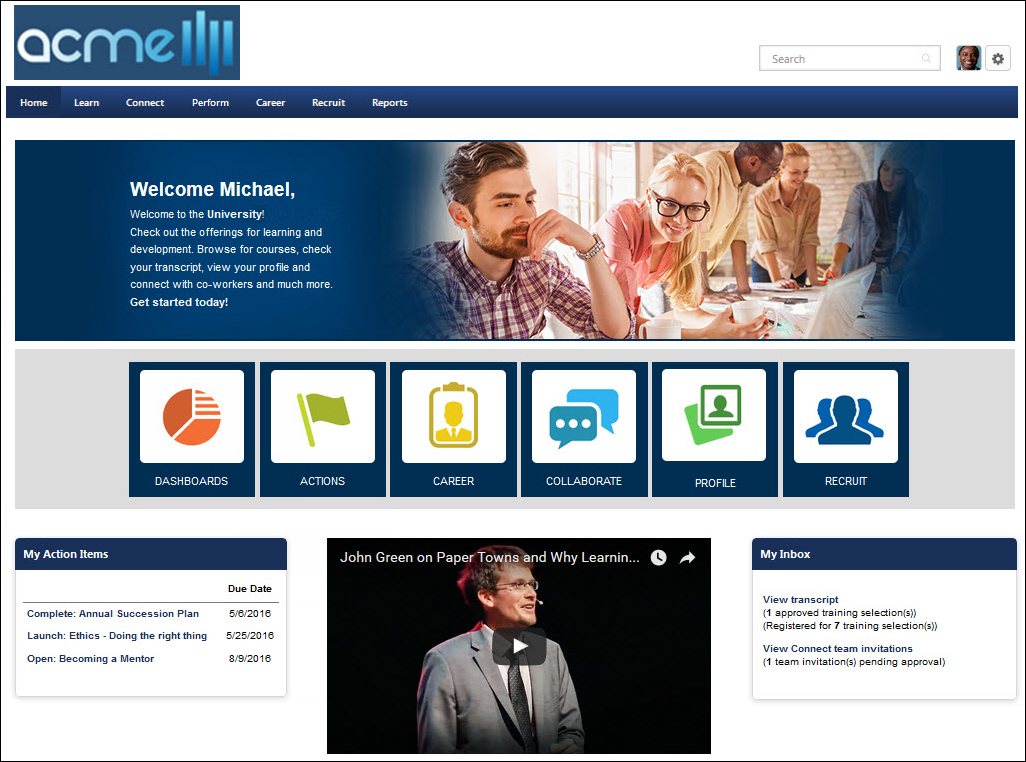
At the top of the page, the header is displayed. This header is available on all pages throughout the system. See Welcome Page Header Overview.
Along the top of the page, the available functionality is grouped by tabs. Place the cursor over a tab to view the available options within the tab.
In the upper-right corner, you can search for training, people, or other items, depending on your portal's configuration. See Global Search Overview.
Widgets
The following widgets may be available on your Welcome page:
The Browse for Training widget supports subject hierarchy. By default, all subjects in the widget are collapsed. Subjects with child subjects are identified by an Expand icon ![]() , while subjects with no child subjects have a non-expandable icon
, while subjects with no child subjects have a non-expandable icon ![]() . Subjects only appear if there are available training items that are associated with the subject.
. Subjects only appear if there are available training items that are associated with the subject.
To expand a parent subject, click the Expand icon ![]() to the left of the subject. The child subjects are displayed.
to the left of the subject. The child subjects are displayed.
To browse for training for a particular subject, click the subject name. This opens the Browse for Training page with the selected subject added as a filter.
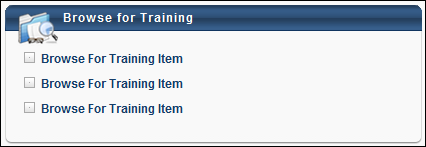
Displays the user's certifications, enabling the user to track certification due dates, expiration dates, and statuses. The certifications are displayed in order of expiration with the soonest expiration date displayed first. Hover the mouse pointer over the certification title to view the certification family, category, status, and required credits.
The Featured Training widget displays training items that are configured by the administrator as Featured. Clicking the widget title bar takes the user to the Browse for Training page. Administrators can set a training item to be Featured via the Availability settings within Course Catalog. If the user has completed a featured training item or has the featured training in their Transcript, then that item is not displayed in the widget. If the training item is not available to the user, then it is not displayed in the widget. Note: Playlists are an exception to this behavior. If a playlist is designated as featured, it does NOT display in the Featured Training widget. The featured playlist does, however, display in the Featured carousel on the Learner Home page. Via the Welcome Page Preferences, administrators can configure the widget name that appears to users and the number of items that appear in the widget.
Users can click the name of a training item within the widget to open the LO Details page for the training item.
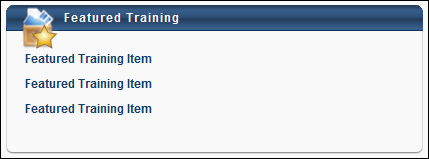
The Internal Job Search widget displays up to 10 currently open jobs, as well as allows users to conduct a job search using the widget.
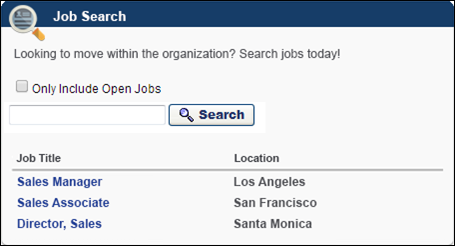
The following information displays in the widget:
- Widget Title - The title of the widget displays at the top of the widget. The title is defined by the administrator when configuring the widget.
- Instructions - The widget instructions displays below the widget title. The instructions are defined by the administrator when configuring the widget.
- Only Include Open Jobs - This option is checked by default. This option allows users to only include open jobs in their job search. When unchecked, the job search returns results for all jobs, regardless of whether or not the job requisition has at least one open job associated with the requisition.
- Search Jobs - This option allows users to filter their job search by entering a full or partial job title, up to 200 characters. Clicking opens the Search Jobs page in Career Center. The search results display jobs that match the search terms. If the Only Include Open Jobs option is selected in the widget, then the option is selected by default when the Search Jobs page opens.
- Open Jobs Preview - A list of currently open jobs displays below the search filter. The jobs display in order of most to least recent effective date. In order to display in the list, there must be a requisition associated with the job and the job must be posted to Career Center. Users must also meet the availability for the internal posting, as defined by the recruiter when configuring the Internal Postings tab for the job requisition.
- Job Title - This column displays the title of the job requisition as a link. Clicking the link opens the job details for the job requisition in Career Center.
- Location - This column displays the location of the job.
The My Required and Assigned Training Overview widget is available when Required Training Tagging is active in the portal. To know more, See Required Training Tagging Overview. This widget mimics the transcript block of the Learner Home and displays the numbers for the following:
- Required (if not null)
- Past Due
- Due Soon
- Assigned / No Due Date (if no required training is shown)
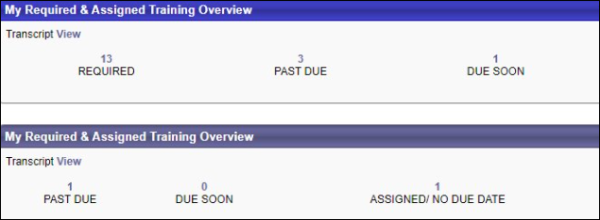
The My Training widget lists the user's training, including assigned, required, in progress, suggested training, and child training items. The following options are available within the widget:
- Click the widget title to navigate to the user's Transcript page with only the In Progress training displayed.
- Click a training title to open the LO Details page.
- Click the Add link for a training item to add the training item to your transcript and to navigate to the Transcript page.
- Click the Launch link to launch the training item.
- Click the Manage link to navigate to the training details page for the course.
- Click the View Prerequisites, View Post-Work, or View Pre-Work link to navigate to the Transcript Details page for the corresponding LO. The corresponding section (e.g., Prerequisite, Pre-work, Post-work) is displayed.
- Click the Select Session link to open the sessions pop-up.
Note: For training items into which the user was assigned via learning assignment, which are subsequently in a Not Available status on the user's transcript, the Action column displays "None" if the learning assignment is configured by the administrator not to be available until a certain date. Once the training becomes available, the associated option displays in the Action column for the user.
Note: This widget does not display training that has been archived.
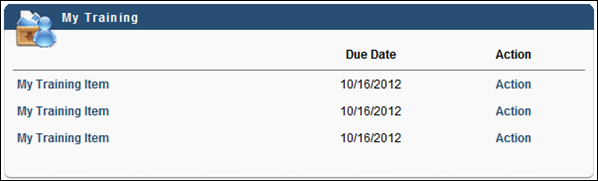
The Online Training in Progress widget lists the user's most recent online training titles that are in progress. The following options are available within the widget:
- Click the widget title to navigate to the user's Transcript page with only the In Progress training displayed.
- Click a training title to open the LO Details page.
- Click the Launch link to launch the training item.
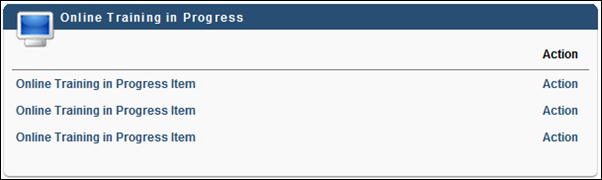
The Pending Evaluations widget lists the user's most recent training titles that need evaluations. The following options are available within the widget:
- Click a training title to open the training details pop-up.
- Click the Evaluate link to navigate to the training evaluation.
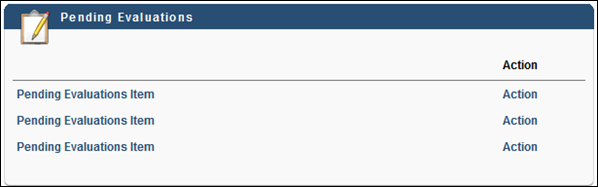
The Referrals widget lists up to 10 Smart Referrals, which are defined by recruiters when configuring job requisitions. The jobs display in the order in which they were created, with the most recently created job at the top.
Note: If there are no Smart Referrals available to display in the widget, then the widget displays without any requisitions listed.
The following information displays in the widget:
- Widget Title - The title of the widget displays at the top of the widget. The title is defined by the administrator when configuring the widget.
- Instructions - The widget instructions displays below the widget title. The instructions are defined by the administrator when configuring the widget.
- Job Title - This column displays the title of the job requisition as a link. Selecting the link opens the job details in Career Center.
- Location - This column displays the location of the job.
- Bonus - This column displays the referral bonus amount. If a referral bonus is not defined the job requisition, then the column is blank.
- Refer Job - This column displays the Refer Job link. Selecting the link opens the Refer Job page. This page allows users to view the job details and select from the available referral options to refer the job.
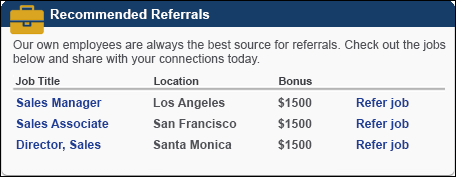
When a job requisition's status is changed to Closed, the job no longer displays in the Referrals widget if configured as a Smart Referral.
The Required Training widget lists the user's required training. The following options are available within the widget:
- Click the widget title to navigate to the user's Transcript page with only the In Progress training displayed.
- Click a training title to open the LO Details page.
- Click the Add link for a training item to add the training item to your transcript and to navigate to the Transcript page.
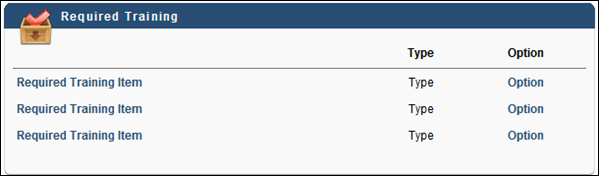
Provides a quick search text box, which can be used to search for training, certifications, and volunteer activities. The character limit for the Search field is 100. Only one instance of this widget is available per page. Note: This widget is not available when creating ATS Job Requisition pages. When a user enters a search term in the Search field and presses [Enter], the user is directed to the Global Search page with the search terms populated. See Global Search Overview.
This widget is only available to organizations using Redesigned Connect.
The Social Feed widget can be configured to display up to 10 updates and may include Connect user updates and Connect activity updates. The widget only displays updates that are visible to the user. Updates are displayed in chronological order with the most recent updates displayed first.
The following information is displayed for each update:
- User Photograph and Name - The photograph and name of the user who made the update is displayed. Users can click the photograph or name to open the Universal Profile - Bio page for the user in a new window. See Universal Profile - Bio Overview.
- Update Text - The update text is displayed after the user's name.
- Timestamp - The date and time of the update is displayed.
- Comments - The number of comments associated with the update is displayed. Users can click the Comments link to open the Live Feed.
- Source - The source of the update is displayed. Currently, Connect is the only available source.
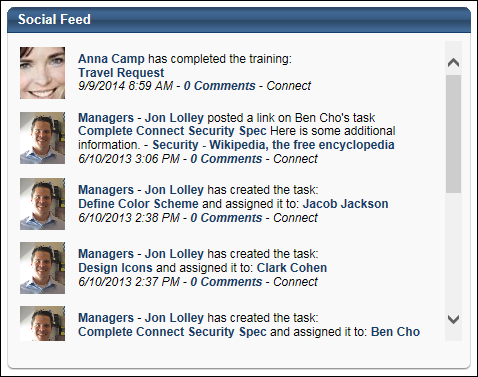
The Suggested Training widget lists the training that has been suggested for the user. The following options are available within the widget:
- Click a training title to open the LO Details page.
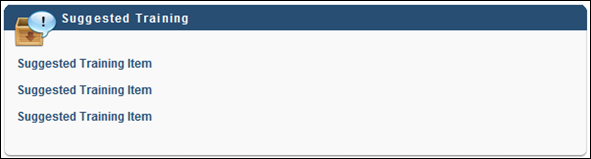
The To Do's widget displays the to-do's assigned to by your manager. This widget also allows you to create your own to do's. See Manage To-Do's.
The Training in Progress widget lists the user's most recent curricula, online classes, and quick courses that are in progress. The following options are available within the widget:
- Click the widget title to navigate to the Transcript page.
- Click a training title to open the LO Details page.
- For curricula, click the Open Curriculum link to navigate to the Training Details page.
- For online courses and quick courses, click the Launch link to launch the training item.
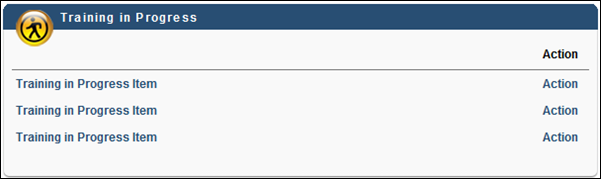
The Your Action Items widget displays a list of the user's action items. Action items are sorted by due date with past due dates or the soonest due dates displayed first. Administrators can configure the widget to display on Welcome and custom pages. Administrators can also configure which types of actions appear in the widget. With this release, only performance and onboarding actions are supported by the Your Action Items widget.
The following options are available within the widget:
- Click the widget title to navigate to the user's Universal Profile - Actions page.
- Click the action title to perform the primary action for the item.
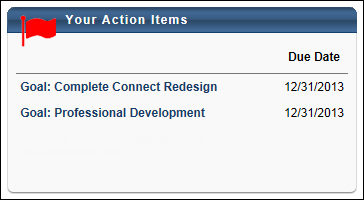
The Your Assigned Training widget lists the user's assigned training in chronological order, beginning with the session that was assigned earliest. The following options are available within the widget:
- Click the widget title to navigate to the user's Transcript page.
- Click the Add link for a training item to add the training item to your transcript and to navigate to the Transcript page.
- Click the View Prerequisites, View Post-Work, or View Pre-Work link to navigate to the Transcript Details page for the corresponding LO. The corresponding section (e.g., Prerequisite, Pre-work, Post-work) is displayed.
Note: For training items into which the user is assigned via learning assignment, which are subsequently in a Not Available status on the user's transcript, the Action column displays "None" if the learning assignment is configured by the administrator not to be available until a certain date. Once the training becomes available, the associated option displays in the Action column for the user.
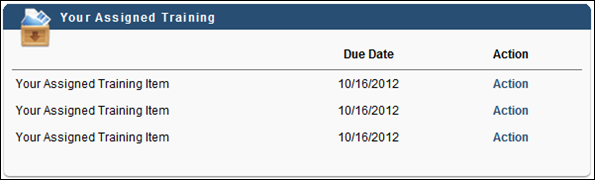
The Your Inbox widget lists a summary of all action items associated with a user. The following options are available within the widget:
- Approve Checklists - This link navigates the user to the Pending Checklists page (Performance > Observation Checklists > (Select Checklist) > Pending Checklists).
- Approve Compensation Plan - This link navigates the user to the Compensation Plan Approvals page (Compensation > Compensation Plan Approvals).
- Approve Forms - This link navigates the user to the Forms Pending Approval page (Content > Form Management > Forms Pending Approval).
- Approve SF-182 Requests - This link navigates the user to the SF-182 Requests Management page (Learning > SF-182 Management).
- Approve Training - This link navigates the user to the Pending Requests page (Reports > Standard Reports > Track Employee > Pending Requests).
- Approve User Records - This link navigates the user to the View Pending User Records page (Admin > Organizational Units > View Pending User Records).
- Test Questions Pending Scoring - This link navigates the user to the Test Questions Pending Grading page (Content > Test Grading). This section does not show inactive users pending scoring.
- View Announcements - This link navigates the user to the Announcements page (Admin > Catalog Management > Message List).
- View Competency Assessments - This link navigates the user to the Competency Assessment Summary page (Performance > Competency Assessment Summary).
- View Connection Requests - This displays the number of pending connection requests, which are requests from other users for you to connect with them via the New Connect that has not yet been deleted. This entry is only displayed when the user has at least one pending connection request. This link navigates the user to the Pending Connection Requests page.
- View Connect Team Invitations - This displays the number of pending Connect team invitations, which are invitations to join a team within the New Connect to which the user has not yet responded. This entry is only displayed when the user has at least one pending Connect team invitation. This link navigates the user to the All Teams page.
- View Development Plans - This link navigates the user to the Development Plan Approval page (Performance > Manage Employee Performance > Manage Pending Development Plans).
- View Facility Requests - This link navigates the user to the Facility Requests page (ILT > Facilities and Resources > View Facilities Requests).
- View Feedback Requests - This link navigates the user to the Feedback Requests page (Universal Profile > Feedback > Feedback Requests). See Feedback Requests.
- View Form Approval Requests - This link navigates the user to the Requests tab in Universal Profile (Universal Profile > Actions > Requests). The action displays an approver's pending form approval requests, as well as the number of pending requests.
- View Instructor Requests - This link navigates the user to the Instructor Requests page (ILT > Vendors and Instructors > View Instructor Requests).
- View Resource Requests - This link navigates the user to the Resource Requests page (ILT > Facilities and Resources > View Equipment Requests).
- View To Do List for Goals - This link navigates the user to the To Do List page (Performance > To Do's).
- View Training Exemption Requests - This link navigates the user to the Pending Exemption Requests page (Learning > Exemption Tracking).
- View Transcript - This link navigates the user to their Transcript page (Learning > View Transcript).

The Your Interest & Waitlist Tracking widget lists the sessions in which the user's status is Waitlisted and events in which the user has noted interest. The following options are available within the widget:
- Click the widget title to navigate to the Interests and Waitlists page.
- Click a training title to open the LO Details page.
See Waitlist and Interest Tracking.
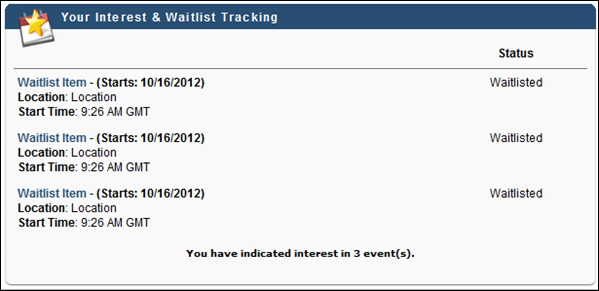
The Your Tasks widget lists the tasks that are pending the user's completion. This includes performance related tasks, Level 3 evaluations, and survey tasks. The following options are available within the widget:
- Click the widget title to navigate to the Scheduled Tasks page.
- Click a task title to navigate to the selected task.
Overdue tasks are displayed with a warning icon. Expired tasks are not displayed on the widget, such as surveys and behavior evaluations that cannot be completed after the expiration date.
This widget is different from the Your Inbox widget. Task based items appear in the Your Tasks widget while non-task based items appear in the Your Inbox widget.

The Your Transcript widget includes the top sorted items from the Active tab of a user's transcript. The widget is capable of displaying all columns from the Active tab of a user's transcript, including the training purpose for each training item.
Which columns display in the widget is determined by the administrator when the widget is added to the Welcome page. The following columns may be available for the widget:
The following options are available within the widget:
- Click the widget title to navigate to the user's Transcript page.
- Click the View Prerequisites, View Post-Work, or View Pre-Work link to navigate to the Transcript Details page for the corresponding LO. The corresponding section (e.g., Prerequisite, Pre-work, Post-work) is displayed.
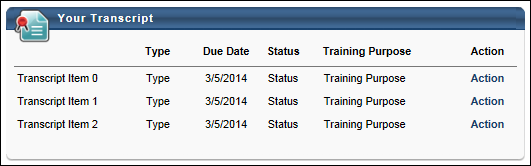
The Your Upcoming Sessions widget lists the user's upcoming ILT sessions in chronological order, beginning with the session that begins soonest. The following options are available within the widget:
- Click the widget title to navigate to the user's Event Calendar page.
- Click a training title to open the LO Details page.
