Writing Tools serve as aids in the Performance and Connect module by allowing the user to check their spelling and their language used before submitting any overall Performance activity or defining Bio fields on the their profile, comments and postings in Old Connect. Comment assistance allows administrators to define words, sentences, or phrases that should be recommended to users entering comments for performance modules.
Note: The Inappropriate Word Filter only applies to Old Connect. This feature is not available for New Connect.
To access Writing Tools, go to .
| PERMISSION NAME | PERMISSION DESCRIPTION | CATEGORY |
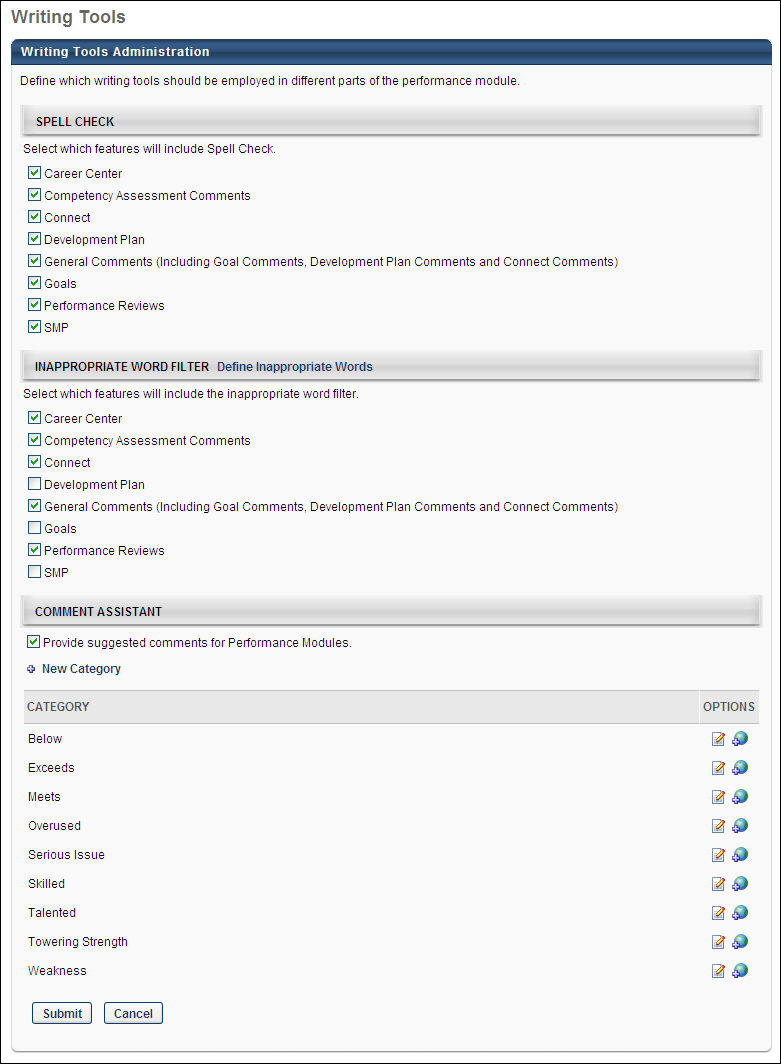
Spell Check
Select which features include the Spell Check functionality. See Spell Check Languages.
Inappropriate Word Filter
Select which features should utilize the Inappropriate Word Filter functionality.
Click the Define Inappropriate Words link to add additional inappropriate words to the filter. See Writing Tools - Define Inappropriate Word.
Note: The Inappropriate Word Filter only applies to Old Connect. This feature is not available for New Connect.
Comment Assistant
Provide suggested comments for Performance Modules - Select this option to enable the Comment Assistant functionality in performance modules.
New Category - Click the New Category link to add a comment category. Enter the category name and click Save icon. If multiple languages are available for the portal, the category can be localized by clicking the Translate icon to the right of the field.
Submit
Click to submit the updated settings.