Administrators
To manage a user's mobile devices that are registered with a Cornerstone mobile application, go to . Then, select the Manage Device Tokens option in the Options drop-down menu for the appropriate user.
| PERMISSION NAME | PERMISSION DESCRIPTION | CATEGORY |
| Users - Edit Mobile Phone | Grants ability to modify the Mobile Phone number for a user via the Admin/Users screen. The availability of this permission is controlled by a backend setting. This permission only works when used in conjunction with the Users - View permission. | Core Administration |
| Users - View Mobile Phone | Grants ability to view the Mobile Phone number for a user via the Admin/Users screen. The availability of this permission is controlled by a backend setting. This permission only works when used in conjunction with the Users - View permission. | Core Administration |
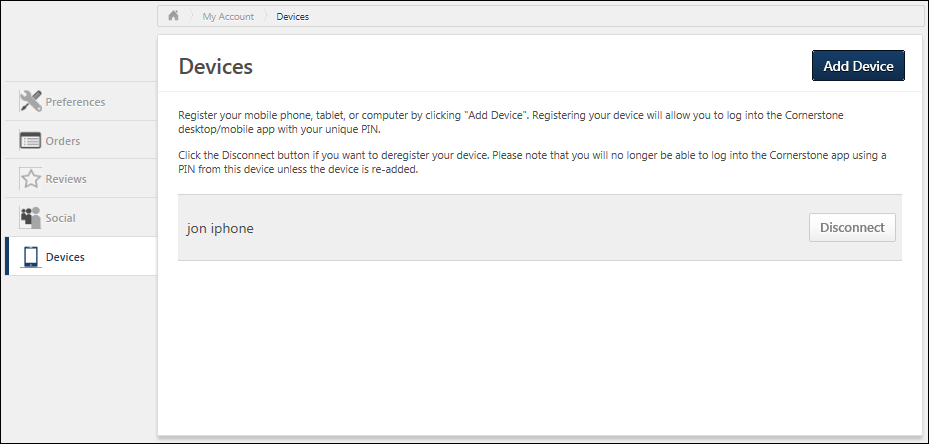
Disconnect a Registered Device
To disconnect a registered device, in the Devices table, select the button next to the appropriate device. This opens a confirm pop-up. Select to disconnect, or select to stay connected.
After removing your device, you will not be able to log in using that device again, and a new pairing must be created.
Note: Removing a registered device only disables the device. The user can re-register the device