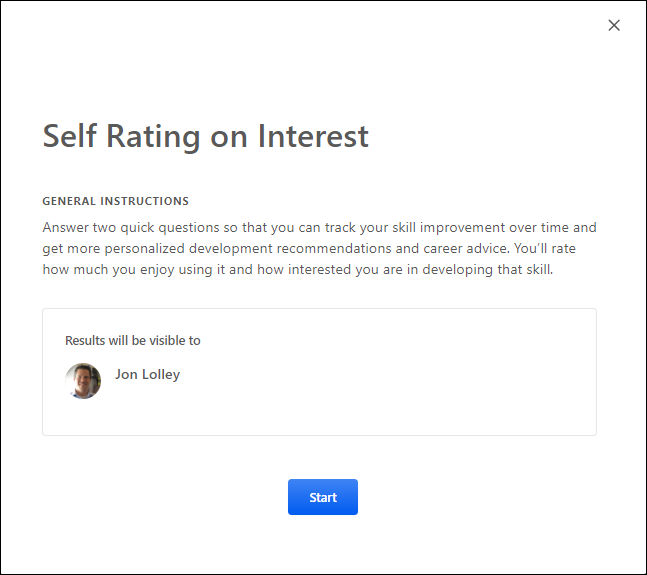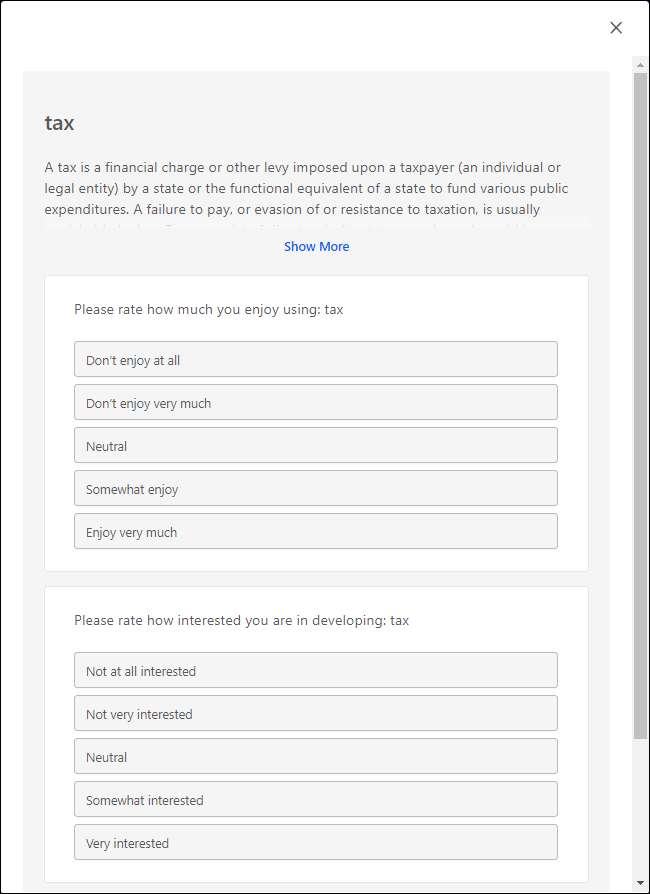From the Skills Profile page, users can rate their interest with skills they possess and skills they want to develop. This process helps track your skill improvement over time and helps the system provide more personalized development recommendations and career advice.
To rate your interest in a skill, within the Your Skills or Skills You Want to Develop section of the Skills Profile page, select the menu icon on the right side of the skill button. Then, select Rate My Interest. See Skills Profile.
The General Instructions page explains the process. Select the button to begin.
On the second page, select responses for the questions. Then, select the button to save the selected responses.
| PERMISSION NAME | PERMISSION DESCRIPTION | CATEGORY |
| Capabilities - Skills Profile - View |
Grants the ability to view an employee Skills Profile. Users with this permission may view the Skills Profile for anyone in the organization. However, individual ratings have privacy settings that control visibility within the Skills Profile. This permission cannot be constrained. This is an end user permission. |
Core Administration |
| User Ratings | For end users, this permission grants the ability to perform ratings and view ratings. For administrators, this permission is required, along with the specific user rating administration permissions to edit rating scales or templates. This permission cannot be constrained. | Core Administration |