The Following page displays all of the communities, topics, postings, and authors the user is following.
To access the Bio - Following page for a user, navigate to the user's Universal Profile page. Then, click the Bio tab. If the About subtab is not selected by default, click the About subtab. Then, click the View all link in the Following section. Note: The Following section is only available if enabled by the administrator in Bio About Preferences.
| PERMISSION NAME | PERMISSION DESCRIPTION | CATEGORY |
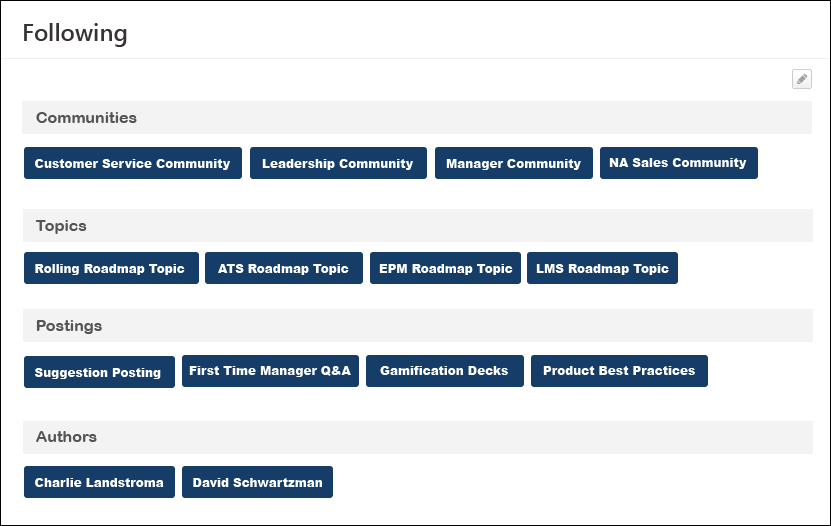
Edit Page
When viewing your own Following page, you have the option to edit which items are being followed.
To edit the Following page, click the Edit icon ![]() in the upper-right corner of the page. The page refreshes, which allows you to remove a followed item and to add additional items.
in the upper-right corner of the page. The page refreshes, which allows you to remove a followed item and to add additional items.
Followed Items and Authors
The items and authors that the user is following are categorized and displayed in alphabetical order. An item is only displayed if the user who is viewing the page is within the availability of the item. Each section is only displayed if there are available items within the section. If more than 30 items are available in a category, then a Show More link is available. Click this link to display the additional items.
The following categories may be available:
- Communities - Click a community tag to view the Main page of the community.
- Topics - Click a topic tag to view the Topic Details page for the topic.
- Postings - Click a posting tag to view the posting.
- Author - Click an author tag to view the Postings Created page for the author. See Bio - About - Postings Created.