The Postings Created page displays all of the postings that the author has created that are available to the user who is viewing the page.
To access the Bio - Postings Created page for a user, navigate to the user's Universal Profile page. Then, click the Bio tab. If the About subtab is not selected by default, click the About subtab. Then, click the View all link in the Postings Created section.
| PERMISSION NAME | PERMISSION DESCRIPTION | CATEGORY |
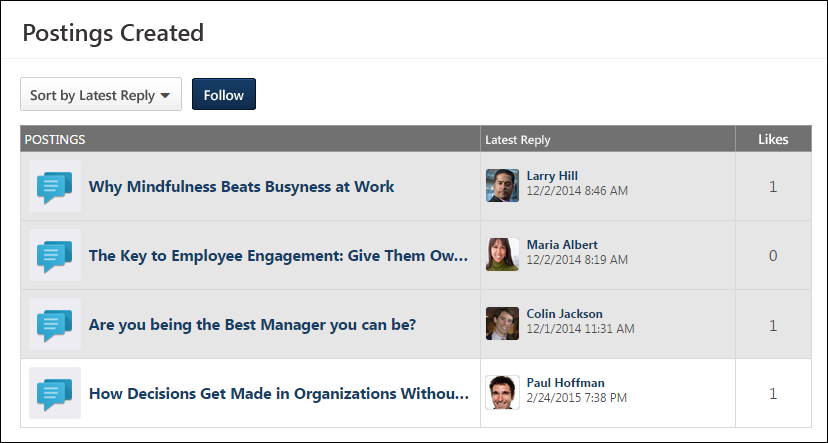
Sort Postings
In the upper-left corner of the Postings table, the sort option allows users to determine the order in which postings are displayed on the page. The following options are available:
- Sort by Latest Reply - This is the default sort option.
- Sort Alphabetically
- Sort by Create Date
- Sort by Type
- Sort by Most Views
- Sort by Most Likes
Follow
When viewing the Postings Created page of another user, users can choose to follow the author by clicking the button to the right of the Sort Postings drop-down menu. If you are already following the user, then Followed is displayed. Click the button to unfollow the user.
When following a user, you may receive a notification whenever the user creates a new posting. Also, the author is added to your Following section and the Bio - Following page.
Postings Table
A user can only view an author's posting if they are a member of the community that is associated with the posting.
The following information is displayed for each posting that the author has created that is available to the user who is viewing the page:
- Postings - The icon indicates the type of posting. To the right of the icon, the posting title is displayed. Click the posting title to view the posting.
- Latest Reply - This displays the details of the posting's most recent reply, including the posting author's photograph and name and the date and time of the reply. Click the reply author's name or photograph to view their Universal Profile.
- Likes - This displays the number of likes the posting has received.