Test learning objects allow organizations to administer a test to the applicants during the application process.
The test is contained entirely within the application window, including the test disclaimer, test content, test review, and test results.
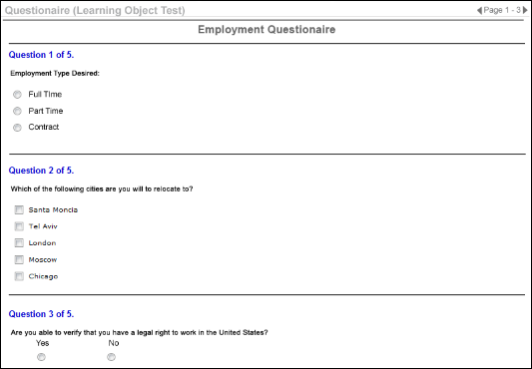
Instructions
Any instructions that are associated with the test action item display at the top of the window, and the content of the test displays below the instructions.
Time Limit
If the test has a time limit and the applicant exceeds the test time limit, they are notified and they are able to proceed to the next step in the application process.
Who Can Take/Approvals
Tests can be taken by any user. The Learning Management System (LMS) approvals and availability are ignored. Also, as long as the test is complete, the applicant is always able to proceed to the next action item in the application, regardless of their test score.
Screening Out Applicants
The test may be configured by the administrator to screen out applicants who do not meet the passing threshold for the test. If the administrator has configured the test with the screen out option enabled and the applicant does not meet the passing threshold for the test, then the applicant's status automatically changes to Closed, and the applicant cannot continue in the application process for the job requisition.