The Add Training action item is available for Standard application workflows and enables administrators to add either online courses or tests to the application. One or more training items can be added.
To create an application workflow template, go to . Then click Create Template.
| PERMISSION NAME | PERMISSION DESCRIPTION | CATEGORY |
| Application Workflow Template - View | Grants ability to access and view Application Workflow Templates. | Recruiting Administration |
Administrators can only edit templates that they created or that were created by other administrators who exist within the constraints applied to this permission.
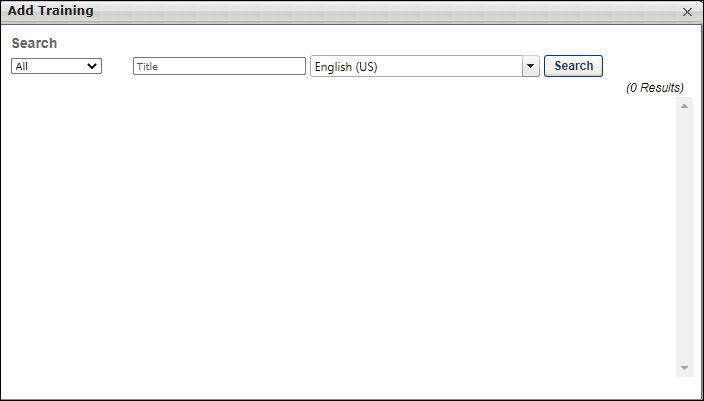
Add Training
To add the action item:
- Click Add Training from the Add Action Item drop-down on the Application Workflow page. This opens the Add Training pop-up.
- Search for and select the training. You can search for either online courses or tests by training type, title, and language.
- Click the plus icon to the left of the training title. Multiple training items can be added.
- Click Done. This closes the pop-up and adds the training to the application.
Edit Action Item
Click the Edit icon ![]() for the action item to define instructions for the training action item. The title of the training item cannot be edited. In the Instructions field, HTML is accepted and there is no character limit.
for the action item to define instructions for the training action item. The title of the training item cannot be edited. In the Instructions field, HTML is accepted and there is no character limit.
Delete Action Item
Click the Delete icon ![]() to delete the action item.
to delete the action item.