When the application workflow for a job requisition includes a custom integration action item, the step displays in the workflow with a button that enables the applicant to launch the action item. The applicant is directed to the third party integration partner's application to complete the step.
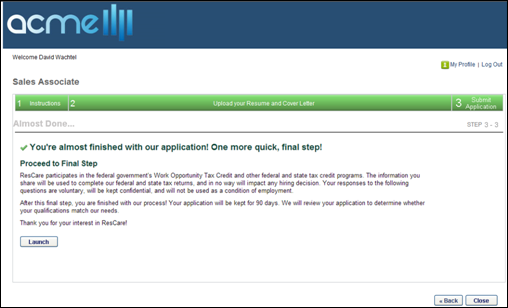
Contact Information
For mobile-friendly candidate experience applicants who are not logged in to the career site, the Contact Information section cannot be modified once the applicant launches the integration.
Note: Contact information is entered automatically for applicants who are logged in to the career site.
Save and Continue Later Button
If the application workflow is configured with integration or Note steps after the Submit Application step, then the button is not available on the integration and Note steps.
Cancel Application Button
If the application workflow is configured with integration or Note steps after the Submit Application step, then the button is not available on the integration and Note steps.
Navigating to Previous Application Steps
If the application workflow is configured with integration or Note steps after the Submit Application step, then when the applicant clicks on the Submit Application step, the applicant cannot navigate back to previous steps in the workflow.
Next/Close Button
The last step of an application workflow displays a button. Clicking closes the application, with all steps completed.
Note: If the last step of the application is a required integration step, then a button does not appear so that the applicant must complete the step in order to complete the application.
Required Integration Steps
If an integration step is required to be completed, then the applicant must complete the step in order to move to the next step in the workflow.
Best Practice: If an integration step is required, then it is a best practice to indicate this in the Instructions field when configuring the step in the application workflow.