When completing a Goal Rating section within a performance review, reviewers can view any comments that were added to the goal within the performance review period.
To view the goal comments, click the drop-down icon ![]() to the right of the goal title and select the Goal Page Comments option.
to the right of the goal title and select the Goal Page Comments option.
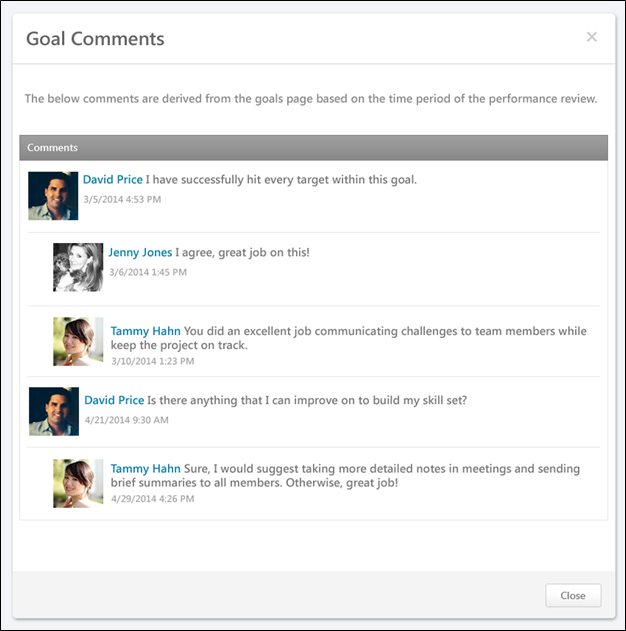
Comments
Comments are displayed in chronological order with the oldest comments displayed first.
The following information is displayed in the Goal Comments pop-up:
- User Photograph - Picture of the reviewee.
- User Name - Reviewee's name. Click the user's name or photograph to open their Universal Profile in a separate window. See Universal Profile - Bio Overview.
- Comment Text - The written comment.
- Date and Time Stamp - The date and time of the comment.
- Child Comments - User reply to a comment, this is considered a child comment. Child comments appear indented below the parent comment.