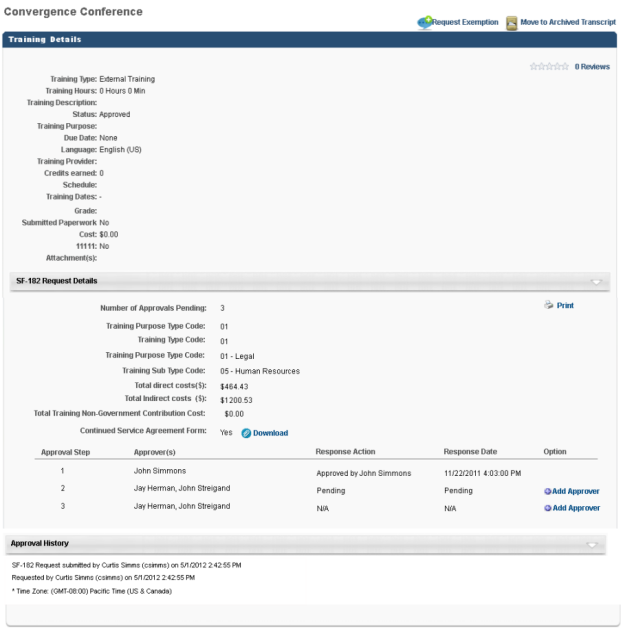When external training is requested with the SF-182 form, the Training Details page displays an SF-182 Request Details section. Only the fields that are configured to display in SF-182 Preferences appear. If the user completed the Conditional Service Agreement form, a link to download the form appears in the Conditional Service Agreement Form field.
Additionally, users can select an approver for each applicable step in the approval process by clicking the Add Approver link in the Options column. The user can select from any active user in the portal, and the approver is added to the approval queue for that step. The link remains available even after an approver is selected.
The Print option displays a printable view of the SF-182 form. Custom fields appear at the bottom of each applicable section. The Approval section appears at the bottom of the printable view window.
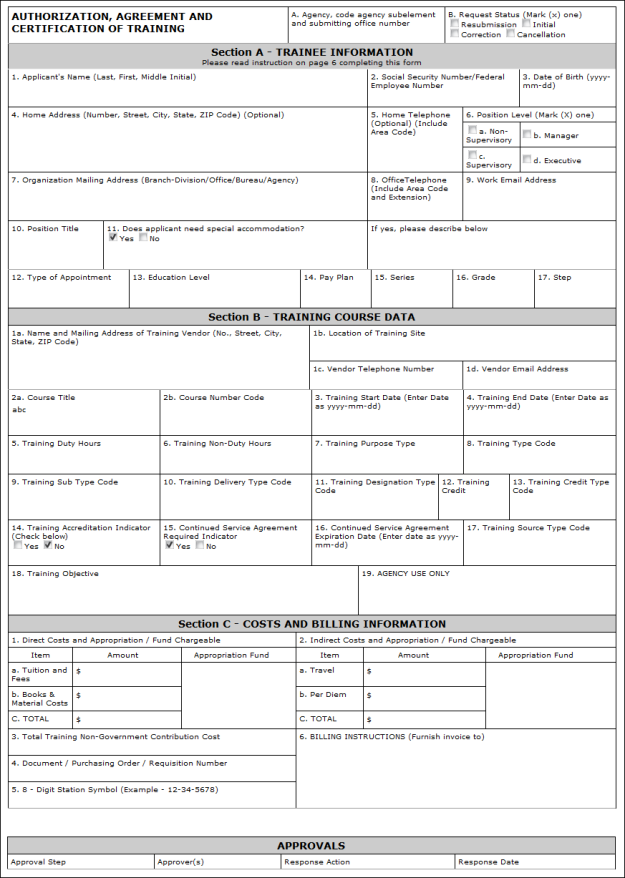
Approval History
The Approval History section tracks SF-182 approval actions and the initial submission of the request.
Note: The SF-182 functionality must be available in your portal in order to request external training using the SF-182 request form. See SF-182 Form - Overview.