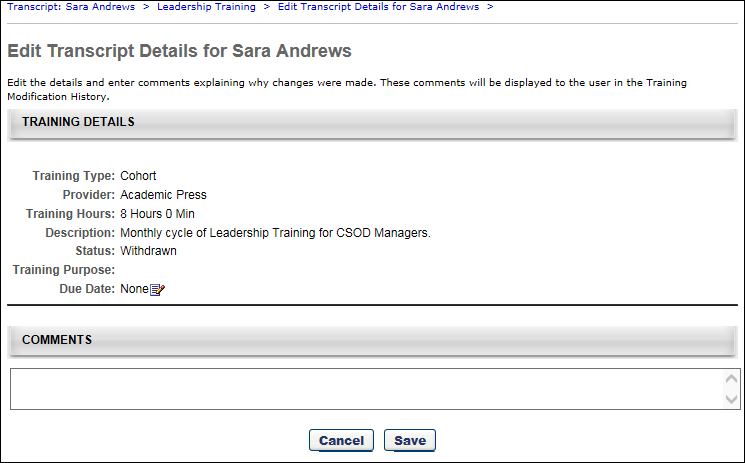The Edit Transcript Details pop-up allows administrators to edit certain fields from the Training Details page. Which fields are visible in the pop-up is dependent upon the learning object type.
Administrators can edit the transcript details from the Transcript Details page by clicking the Edit Transcript Details link at the top of the page. This opens the Edit Transcript Details pop-up.The due date can be edited by clicking the Edit icon ![]() to the right of the Due Date. This opens the Edit Due Date pop-up. See Training Details - Edit Due Date.
to the right of the Due Date. This opens the Edit Due Date pop-up. See Training Details - Edit Due Date.
| PERMISSION NAME | PERMISSION DESCRIPTION | CATEGORY |
Note: If Training Purposing is active in the portal and a user has indicated a training purpose when assigning or requesting training, the administrator can edit the Training Purpose and Category fields in the Edit Transcript Details pop-up. The category field only displays for purposes that require a two-step process.