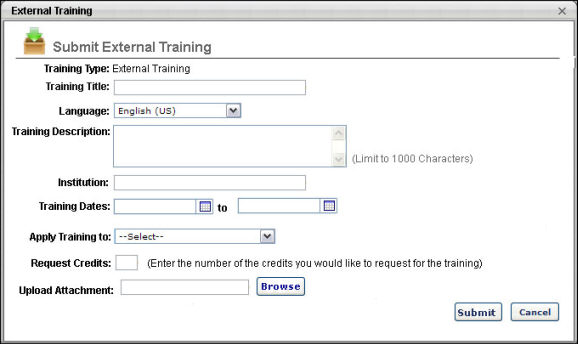From the Certification Details page, users can submit external training to fulfill a certification requirement. Users can also add external training to a certification from their Transcript. See External Training - Add to Certification from Transcript.
The ability for users to submit external training is determined by the administrator during the certification creation.
Add External Training to Certification
To add external training to the certification, click the Add External Training link in the Details section. The External Training pop-up appears. Enter the following information for the external training:
- Training Title - This title is displayed on the certification report as the training title. This field is limited to 200 characters.
- Language - The associated language for the training
- Training Description - The description of the training, which is visible to the administrator upon submission. This field is limited to 1000 characters.
- Institution - The institution associated with the training. This field is limited to 200 characters.
- Training Dates - The dates on which the training occurred.
- Apply Training to - Select the certification section to which the external training is applied. As an option, administrators may create an empty section titled External Training for the purpose of allowing users to complete and submit external training.
- Request Credits - Enter the number of credits you feel the external training is worth. The value must be an integer between 0 and 999. Administrators and certification owners can later modify this value upon review.
- Upload Attachment - To upload a supporting document related to the external training, including diplomas, transcripts, and certifications, click the button and locate the file on your computer. One attachment is allowed and the maximum file size is 1 MB.
Click the button to finalize the external training request. The request is submitted to the administrator or certification owner as a pending request. The Certification External Training Credit Submission Confirmation email is triggered, if enabled.