Learning Details (Legacy) - Ratings & Reviews - My Review
To access the Ratings & Reviews details for a learning item, click the Ratings & Reviews tab on the Learning Details page.
The Ratings & Reviews tab is available on the Learning Details page if the following are true:
- Course ratings are enabled
- The user is able to view and apply course ratings for the selected learning item
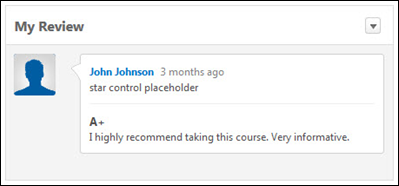
Write a Review
If the user has not yet reviewed the learning item, then a Write a Review link appears in this section. Click this link to write a review for the learning item. This opens the Write a Review pop-up. See Learning Details Page (Legacy) - Rate this Training.
Edit Your Review
If the user has previously reviewed the learning item, then it is displayed in this section. In order to edit the review, from the drop-down ![]() in the upper-right corner of this section, select Edit. This opens the Write a Review pop-up. See Learning Details Page (Legacy) - Rate this Training.
in the upper-right corner of this section, select Edit. This opens the Write a Review pop-up. See Learning Details Page (Legacy) - Rate this Training.
Delete Your Review
If the user has previously reviewed the learning item, then it is displayed in this section. To delete the review, from the drop-down ![]() in the upper-right corner of this section, select Delete.
in the upper-right corner of this section, select Delete.