When viewing the Learning Details page for a curriculum, the Curriculum section enables users to view the curriculum structure.
Curriculum Structure Details
The learning items within the curriculum are separated into sections, which matches the curriculum structure.
For each item in the curriculum, the following information displays:
- Type - The icon to the left of the title indicates the type.
- Title - The user can click the title to navigate to the Learning Details page for the item.
- Description - Only the first three lines of the description are displayed. If the description exceeds three lines, then a view more link is available at the end of the description. Click this link to view the full description.
- Price - This displays the cost of the item in the currency that is configured for the end user. When the price for each item within the curriculum is $0.00, then this field is hidden.
- Payment Term - This displays the payment term (e.g., Pay Upon Activation) for the item based on the administrator's configuration and the user's profile settings. If no payment term is configured for the item, then "n/a" is displayed. When the price for each item within the curriculum is $0.00, then this field is hidden.
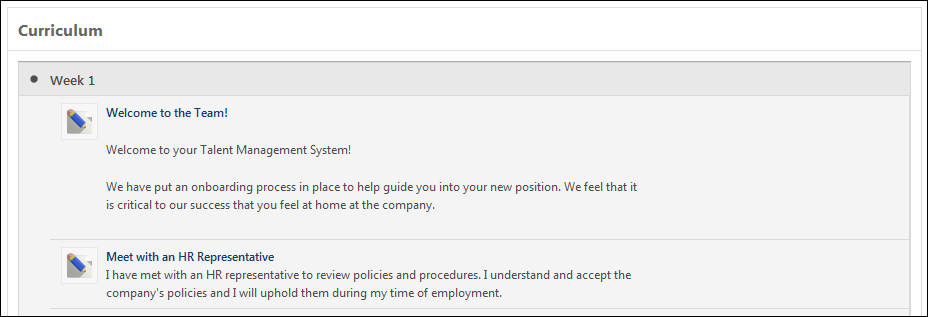
Learning Details Redesign
With the February 2019 release, a redesigned Learning Details page was released as an Early Adopter project. The Learning Details page is available for curricula if your system administrator has enabled it for that training type. More features will be added to the Learning Details page in future releases. For more information about the redesigned Learning Details page: