On the Share Permissions page, managers can select which permissions are delegated to the selected delegates for each of the manager's direct and indirect reports.
The Share Permissions page can be accessed in the following ways:
- My Account - Select the Settings icon in the upper-right corner of the screen, and select the My Account link. Then, from the Options drop-down menu, select Share Permissions.
- My Team - From the My Team page, place the computer cursor over the black arrow of your ID card on the left. From the list of options that appears to the right, select Share Permissions.
| PERMISSION NAME | PERMISSION DESCRIPTION | CATEGORY |
| Share Manager/Approver Permissions | Enables managers and approvers to delegate certain types of approvals and MyTeam viewing permissions to others. This permission is only relevant to managers and approvers. | Core |
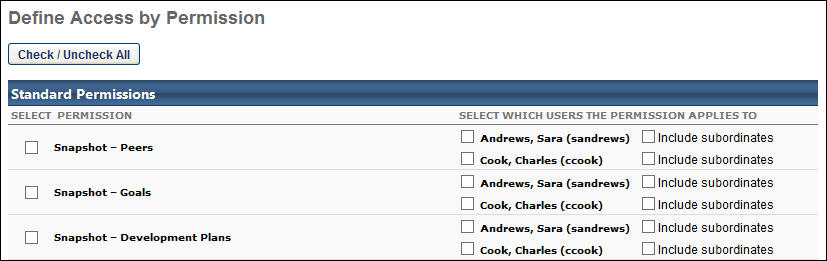
To utilize the Define Access by Permission functionality:
- From the Share Permissions page, click the Select Delegates link to select the delegates to which you are delegating permissions. At least one delegate must be selected. See Share Permissions.
- From the Share Permissions page, click the Define Access by Permission link. This opens the Define Access by Permission page.
- In the Select Permission column, select the permissions that are being delegated to the selected delegates. At least one permission must be selected.
- In the Select which users the permission applies to column, select the direct reports for which you are delegating the permission. You may also delegate manager permissions for a direct report's subordinates by selecting the Include Subordinates option. At least one direct report or direct report's subordinates must be selected for each selected permission.
- After making the appropriate selections, click the button at the bottom of the page.
The following permissions can be shared:
| PERMISSION NAME | PERMISSION DESCRIPTION | CATEGORY |
| Feedback - View and Post | Enables user to view the Feedback page of the Universal Profile and to post feedback. Users can only view the Feedback page for users within their permission constraints. Similarly, users can only post feedback for users within their permission constraints. This permission can be constrained by OU, User's OU, User Self and Subordinates, User's Self, and Employee Relationship. This is an end user permission. | Universal Profile |
| MyTeam Comments - Manage | Grants ability for manager (or others depending on constraints) to view Comments previously entered about their direct and indirect reports and also create new comments as well as attach files to comments. This permission can be constrained by OU, User's OU, User's Direct Reports, User, and User Self and Subordinates. The permission constraints determine for which users the Comments tab is available when viewing a user in My Team. Note: By design, for any My Team permission that is included in the Manager default security role, all of the manager's direct and indirect reports are included in the constraints, even if they are not selected in the permission constraints for the role. Note: If the user's permission is also constrained by User Self and Subordinates, then this overrides the User's Direct Reports constraint. | Core |
| MyTeam Development Plans |
Grants ability for manager (or others depending on constraints) to view and manage progress of development plans via MyTeam and Talent Profile. Managers can also edit a subordinate's development plan. This permission can be constrained by OU, User's OU, User's Direct Reports, User, and User Self and Subordinates. The permission constraints determine for which users the Dev Plans tab is available when viewing a user in My Team. Note: By design, for any My Team permission that is included in the Manager default security role, all of the manager's direct and indirect reports are included in the constraints, even if they are not selected in the permission constraints for the role. Note: If the user's permission is also constrained by User Self and Subordinates, then this overrides the User's Direct Reports constraint. For organizations using the Redesigned Development Plans functionality, this permission enables the user to access the Development Plans List page. |
Performance |
| MyTeam Goals |
Grants ability for manager (or others depending on constraints) to view, edit and manage progress of Goals for their direct and indirect reports via MyTeam and Talent Profile. This permission can be constrained by OU, User's OU, User's Direct Reports, User, Employee Relationships, and User Self and Subordinates. The permission constraints determine for which users the Goals tab is available when viewing a user in My Team. Note: By design, for any My Team permission that is included in the Manager default security role, all of the manager's direct and indirect reports are included in the constraints, even if they are not selected in the permission constraints for the role. Note: If the user's permission is also constrained by User Self and Subordinates, then this overrides the User's Direct Reports constraint. Note: If this permission is constrained by Employee Relationships, assigned co-planners can create, view, and approve goals. |
Performance |
| MyTeam Performance Reviews | Grants ability for manager (or others depending on constraints) to view Performance Review results for their direct and indirect reports, via MyTeam and Talent Profile. This permission can be constrained by OU, User's OU, User's Direct Reports, User, and User Self and Subordinates. The permission constraints determine for which users the Reviews tab is available when viewing a user in My Team. Note: By design, for any My Team permission that is included in the Manager default security role, all of the manager's direct and indirect reports are included in the constraints, even if they are not selected in the permission constraints for the role. Note: If the user's permission is also constrained by User Self and Subordinates, then this overrides the User's Direct Reports constraint. | Performance |
| Past Training Requests Report |
Grants access to Past Requests, an interactive report that displays training requests the user has already approved, deferred, or denied. The user may change the approval decision for training that an employee has not yet registered for. This is an approver permission. Note: By design, for any Track Employees report permission that is included in the Manager default security role, all of the manager's direct and indirect reports are included in the constraints, even if they are not selected in the permission constraints for the role. |
Reports - Track Employee |
| Snapshot - Development Plans |
Enables user to view the Development Plans widget and subpage within the Universal Profile - Snapshot page for users within their permission constraints. This permission can be constrained by OU, User's OU, User Self and Subordinates, User, User's Self, User's Manager, User's Superiors, User's Subordinates, User's Direct Reports, and Employee Relationship. Best Practice: For most users, this permission should be constrained by User Self and Subordinates. |
Universal Profile |
|
Snapshot Goals - Manage |
Enables user to manage their own goals, and others public goals, using the Goals widget and subpage within the Universal Profile - Snapshot page, for users within their permission constraints. This permission can be constrained by Employee Relationship, OU, User's OU, User Self and Subordinates, User, User's Self, User's Manager, User's Superiors, User's Subordinates, and User's Direct Reports. Best Practice: For most users, this permission should be constrained by User Self and Subordinates. |
Universal Profile |
| Snapshot - Peers | Grants ability to view the Peers widget within the Universal Profile - Snapshot page. This permission can be constrained by OU, User's OU, User's Self and Subordinates, User, User's Self, User's Subordinates, and User's Direct Reports. This is an end user permission. | Universal Profile |
| Snapshot - Reviews |
Enables user to view the Reviews widget and subpage within the Universal Profile - Snapshot page for users within their permission constraints. This permission can be constrained by OU, User's OU, User Self and Subordinates, User, User's Self, User's Manager, User's Superiors, User's Subordinates, User's Direct Reports, and Employee Relationship. Best Practice: For most users, this permission should be constrained by User Self and Subordinates. |
Universal Profile |
| Snapshot Main - View | Enables user to view the Snapshot page for users within their permission constraints. This permission can be constrained by Employee Relationship, OU, User's OU, User Self and Subordinates, User, User's Self, User's Manager, User's Superiors, User's Subordinates, and User's Direct Reports. Best Practice: For most users, this permission should be constrained by User Self and Subordinates. | Universal Profile |
| Snapshot Succession – Manage | Enables user to view the Succession widget and subpage within the Universal Profile - Snapshot page for users within their permission constraints. On this page, users can view and manage successors and successor ratings. Users cannot view their own Succession widget and subpage, regardless of permissions. This permission can be constrained by OU, User's Subordinates, User's Direct Subordinates, and Employee Relationship. | Universal Profile |
Only users who are in the system-defined Manager role can share the following permissions, and they are only able to share these permissions if the system-defined Manager role contains these permissions:
| PERMISSION NAME | PERMISSION DESCRIPTION | CATEGORY |