Use the Manage Talent Pools page to view or edit the talent pools you created or shared with you. You can also share and delete talent pools.
-
To access the Manage Talent Pools page, select Manage Talent Pools from the sublink in the navigation tab. Administrators can add the Manage Talent Pools sublink in Navigation Tabs and Links Preferences. See Talent Pool - Navigation Tabs and Links.
-
To share a talent pool, select the Options drop-down menu to the right of the talent pool, and select Share. This opens the Share Talent Pool pop-up. Search for and select the users with whom to share the pool. Once the users have been selected, click . This shares the talent pool with the selected users.
| PERMISSION NAME | PERMISSION DESCRIPTION | CATEGORY |

View Shared Talent Pool Users
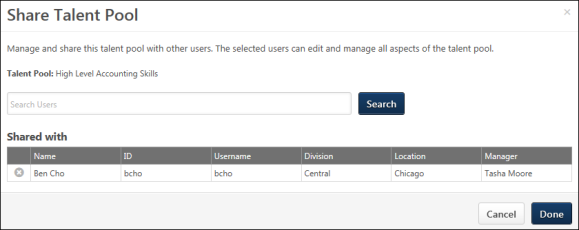
To view the users with whom a talent pool is shared, click the Share option in the drop-down to the right of the talent pool on the Manage Talent Pools page. This opens the Share Talent Pool pop-up. The list of users displays in a Shared with section at the bottom of the pop-up.
View Shared Talent Pools
For users with whom a talent pool is shared, view the talent pool by clicking the Manage Talent Pools sublink from the navigation drop-down. This opens the Manage Talent Pools page, from which they can see a list of all talent pools that have been shared with them. They can also see who shared the talent pool with them and view the details of each talent pool by clicking the name of the talent pool.
Edit Shared Talent Pools
For users with whom the talent pool is shared, edit the talent pool by clicking the edit icon in the drop-down to the right of the talent pool name. This opens the details page for the talent pool. See Talent Pool - View.