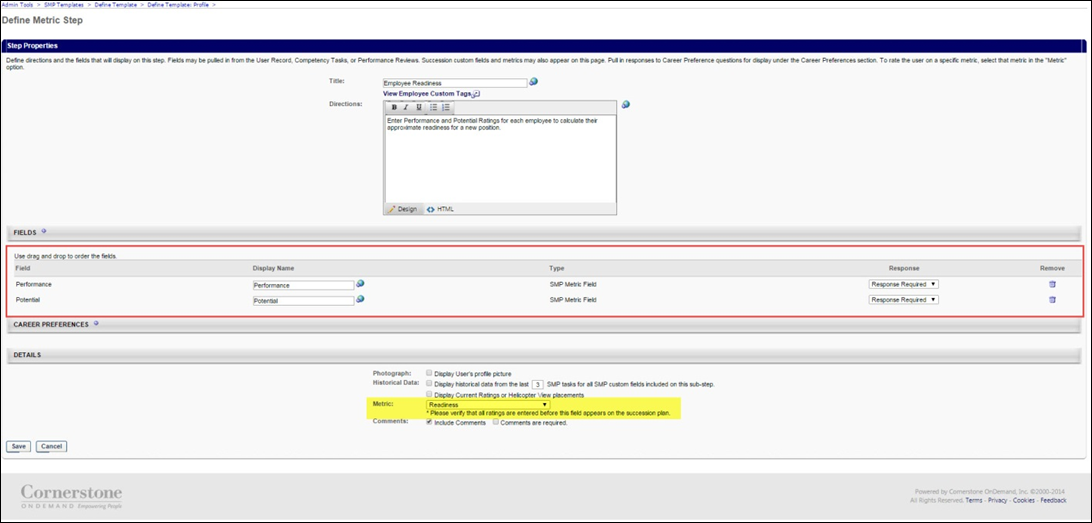Configuration Guide - Using a Formula Metric in an SMP Template
Creating an SMP Formula Metric
- Choose from the menu bar.
- Click the Core Functions link.
- Click the Custom Field Administration link.
- Click Succession from the choices on the left side of the screen.
- Choose Add Field from the Select Custom Field Type drop-down.
- Select Formula Metric.
- Select the Formula Properties that will comprise the formula metric.
- Click the Add Properties option to search and select metrics and their associated weights within the formula.
The formula can be derived from Performance Review ratings, Competency Assessment ratings, Succession Rating Scale metrics, and Numeric User Custom Fields. The best metrics to use are usually other SMP Metrics as they can be selected and viewed within the same SMP metric sub step within the template.
- After the metric is configured, set the availability at the bottom of the screen which will designate which administrators can use the metric within a Succession Task Template.
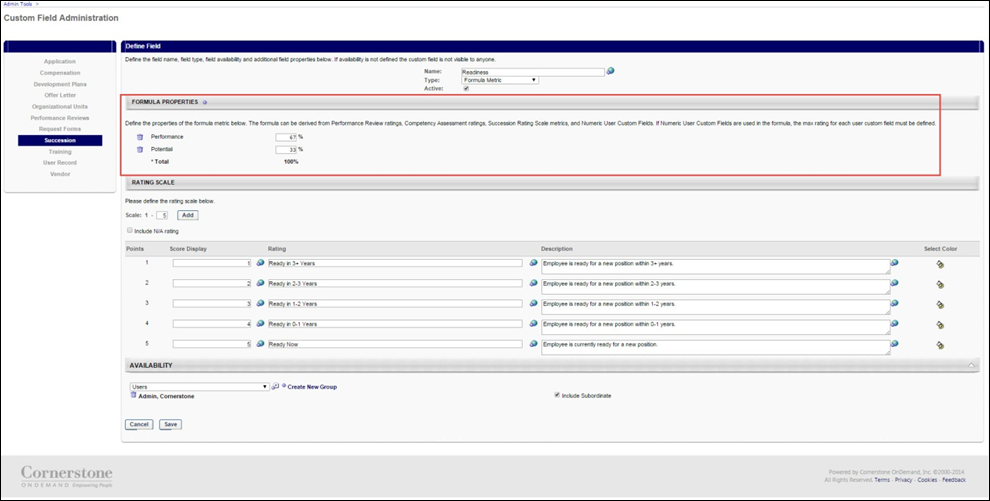
Adding the Formula Metric to an SMP Template
- Choose from the menu bar.
- Click the Succession Management link.
- Click the Templates link.
- Click the Add Templates link.
- Locate Profile in the list of Steps and click the corresponding Edit icon.
- Click Add-Sub Step and select the Metric step option, then click .
- Click Edit next to the new metric step that appears.
- Under the fields section, click on the Select Fields option to add the fields that were included in the formula metric you had created earlier.
- Under the response column, select the Response Required option. This option is recommended so that managers input Performance and Potential ratings within the section.
- Finally, under the Details section of the SMP Template, include the recently created formula metric in this area.