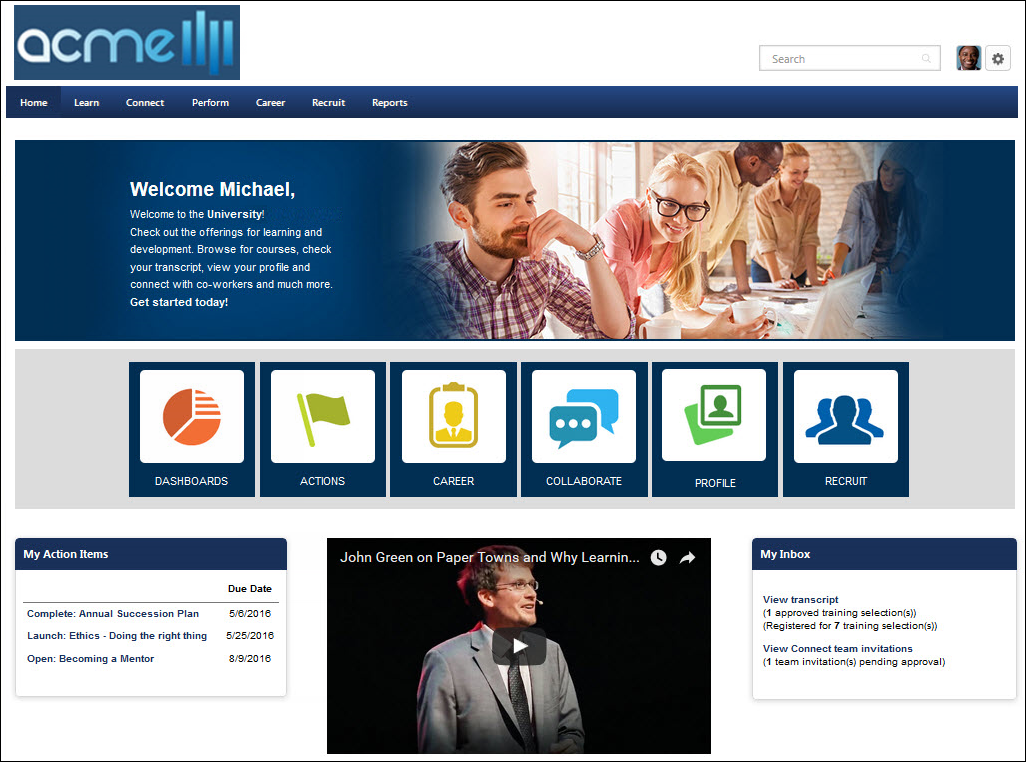Welcome Page Preferences define the appearance of the Home page, including the actual components and display arrangement for all elements. The Welcome Page can contain a variety of widgets, which can be customized to suit your organization's needs, including My Action Items, My Inbox, images, etc. By customizing your Welcome Page preferences, you determine which components to display and how they appear. Welcome Page Preferences are important because they define the end user's first view of the system. By placing recognizable images, engaging greetings, and only relevant information on the Welcome page, you enhance end-users familiarity and comfort with the system.
The Welcome page can be configured to display certain widgets, images, messages, and other information. Essentially, the administrator can fully customize the Welcome page.
The Welcome Page Preferences can be set in two different manners, which is determined by a backend setting:
- Custom Page Builder - This method enables administrators to use the Custom Page Builder to set the Welcome Page Preferences. The Custom Page Builder enables administrators to fully customize the Welcome Page, including a fully customizable layout and additional widgets. See Welcome Page Preferences - Custom Page Builder.
- Traditional - This method is the traditional method that enables administrators to manually edit each message box, image, and widget. See Welcome Page Preferences - Traditional.
| PERMISSION NAME | PERMISSION DESCRIPTION | CATEGORY |
Note: Animation files (.swf) can be used on the Welcome page by adding the animation using the Asset Importer if you have access to the LCMS module. Once the asset is imported, click View icon to see the file path to include in your html.