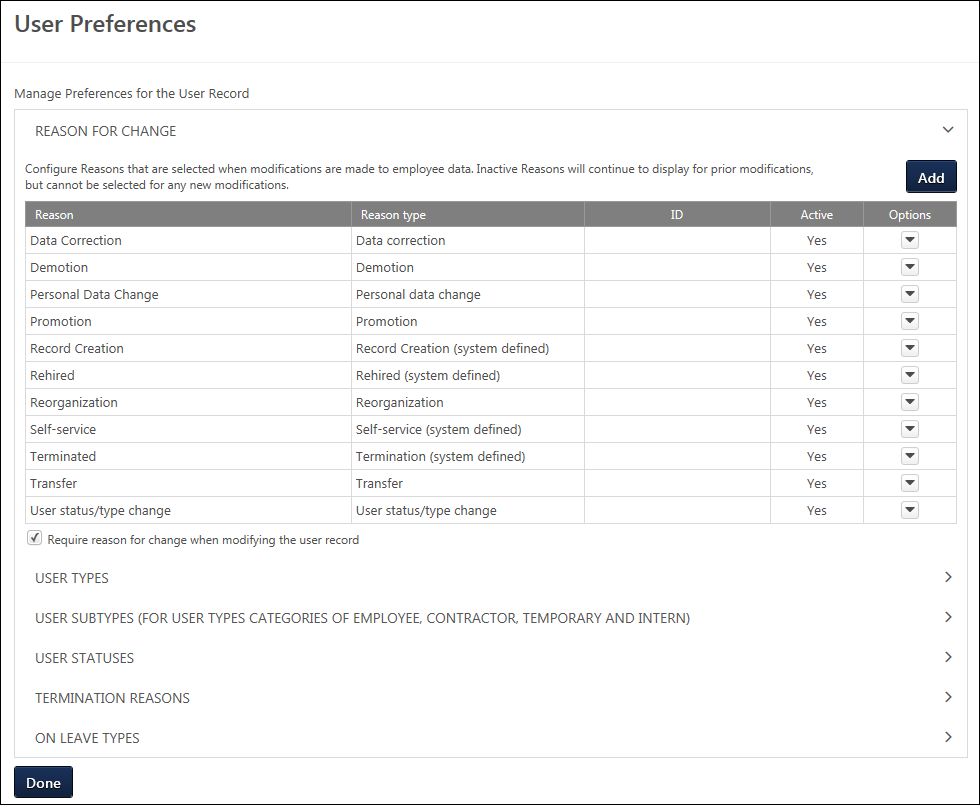Reasons for change enable organizations to track the reasons that can be selected when modifications are made to employee data. These are intended to provide an explanation as to why a change was made. Reasons for change are pre-defined with default names and types so that specific functionality can be associated with reasons within the system. Although the system uses pre-defined reasons for change, administrators can configure the reasons for change names to match their organization's terminology.
The Reason for Change functionality is only available if User Preferences and Effective Dating are enabled for the portal.
To access the User Preferences page, go to . Select the arrow ![]() to the right of a section name to expand the section.
to the right of a section name to expand the section.
| PERMISSION NAME | PERMISSION DESCRIPTION | CATEGORY |
| User Preferences - Core Information: View | Grants ability to view the User Preferences administrator page. This permission does not allow administrators to modify the preferences. This permission cannot be constrained. This is an administrator permission. | Core Administration |
| User Preferences - Reasons for Change: Manage |
Grants ability to define and configure Reasons for Change on the User Preferences administrator page, which may be used when modifying the user record. The administrator must also have the User Preferences - Core Information: View permission to access the User Preferences page. This permission is also required to view and set the Reason for Change field when editing a user record. This permission cannot be constrained. This is an administrator permission. |
Core Administration |
Reason for Change - Add
To create a new reason for change, click the button. This opens the Add Reason for Change pop-up. See Reason for Change - Create/Edit.
Reasons for Change Table
The following information is displayed for each existing reason for change:
- Reason - Reasons are sorted alphabetically.
- Reason Type
- ID
- Active - When a reason for change is active, it can be selected as a reason for change when modifying user data on the User Record page. When a reason for change is inactive, the reason cannot be selected. However, the reason remains associated with any existing modifications.
The following options may be available from the Options drop-down menu:
- Edit - Select this option to edit the reason. System defined reasons cannot be edited. See Reason for Change - Create/Edit.
- Translate - If multiple languages are enabled for your portal, select this option to translate the Reason field into other available languages.
- Delete - Select this option to delete the reason. This option is not available if the reason is a system-defined reason or if it has been used in the system. A confirmation pop-up opens to confirm the deletion.
- Info - Select this option to view a description of the system-defined reason. This option is only available for system-defined reasons.
Reasons for Change - Default Reasons
System-defined reasons for change cannot be edited or deleted, and they cannot be selected when making modifications to user record data. Default reasons for change can be edited or deleted.
The following system-defined reasons for change are available:
- Record Creation - This reason for change is automatically selected when a user record is created.
- Rehired - The Rehired reason for change indicates that the user was previously with the company and has been rehired.
- Self-service - This reason for change is automatically selected when a user modifies their user record data in a self-service area, such as My Account.
- Termination - The Termination reason for change indicates that a user is no longer with the company because their employment has been terminated.
The following default reasons for change are available:
- Cancelled - This reason for change is automatically selected when a future effective date is cancelled.
- Data Correction
- Demotion
- Initial Record Updated - This reason for change is automatically selected when a client schedules a backdated effective dated change before the initial effective dated record.
- Personal Data Change
- Promotion
- Reorganization
- Scheduled Change -This reason for change is automatically selected to capture change in employee record when a future dated effective dated record becomes current.
- Transfer
- User Deactivation -This reason for change is automatically selected when user reconciliation process deactivates an user.
- User Status/Type Change
Important Note: The "User Status/Type Change" reason for change must be active for Onboarding so that hire dates can properly process on their hire date.
Require reason for change when modifying the user record
When this option is selected, administrators must select a reason for change when making modifications on the User Record page. This option can only be selected when there is at least one active reason for change.