The Recruiting and Onboarding Integrations page enables administrators to manage custom Recruiting integrations. From this page, administrators can view, manage, and edit all custom integrations configured for their portal.
To access Recruiting and Onboarding Integrations, go to . Then, click Recruiting and Onboarding Integrations under General Recruitment.
| PERMISSION NAME | PERMISSION DESCRIPTION | CATEGORY |
| Onboarding Integrations - Manage | Grants administrator ability to manage Recruiting and Onboarding Integrations. This permission cannot be constrained. This is an administrator permission. | Employee Onboarding - Administration |
| Recruiting Integrations - Manage | Grants ability to access and manage the Recruiting Integrations Preferences page. This is an administrator permission. This permission cannot be constrained. | Recruiting Administration |
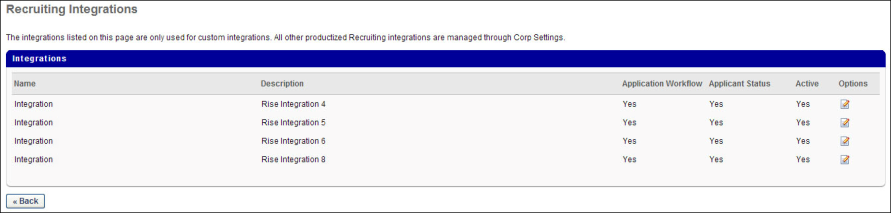
The following information appears in the Integrations table for each custom integration:
- Name - This column displays the name of the integration.
- Description - This column displays the description of the integration.
- Application Workflow - This column indicates whether or not the integration can be included in application workflows, either "Yes" or "No."
- Applicant Status - This column indicates whether or not the integration can be used in Applicant Statuses, either "Yes" or "No."
- Onboarding Workflows - This column indicates whether or not an integration provider is available for onboarding workflows. The column displays "Yes" if the an integration provider is available, or "No" if a provider is not available.
- Active - This column indicates the active status of the integration, either "Yes" or "No."
- Options - An edit option is available in the Options column. Clicking the Edit icon
 opens the Integration Settings pop-up to edit the configuration settings for the custom integration. See Recruiting and Onboarding Integrations Preferences - Edit Integration.
opens the Integration Settings pop-up to edit the configuration settings for the custom integration. See Recruiting and Onboarding Integrations Preferences - Edit Integration.