This page allows the administrator to associate the position OU with a competency model. When a competency model is selected, the competencies within the model are displayed on the page.
This functionality directly relates to the Career Center - Career Path page. When viewing a position on the Career Center - Career Path page, the selected competency model is used to compare the user's current competencies against the competencies and targets that are defined for the position OU. This allows for greater job matching for career pathing, succession planning, and internal recruiting.
This functionality is only available if Competency Assessments are enabled. Associating a competency model with a position OU is optional.
To create a Position OU, go to . Then, click the Manage Organizational Unit Hierarchy link. Select Position from the Organization Unit category drop-down list. Then, click the Add Position link.
| PERMISSION NAME | PERMISSION DESCRIPTION | CATEGORY |
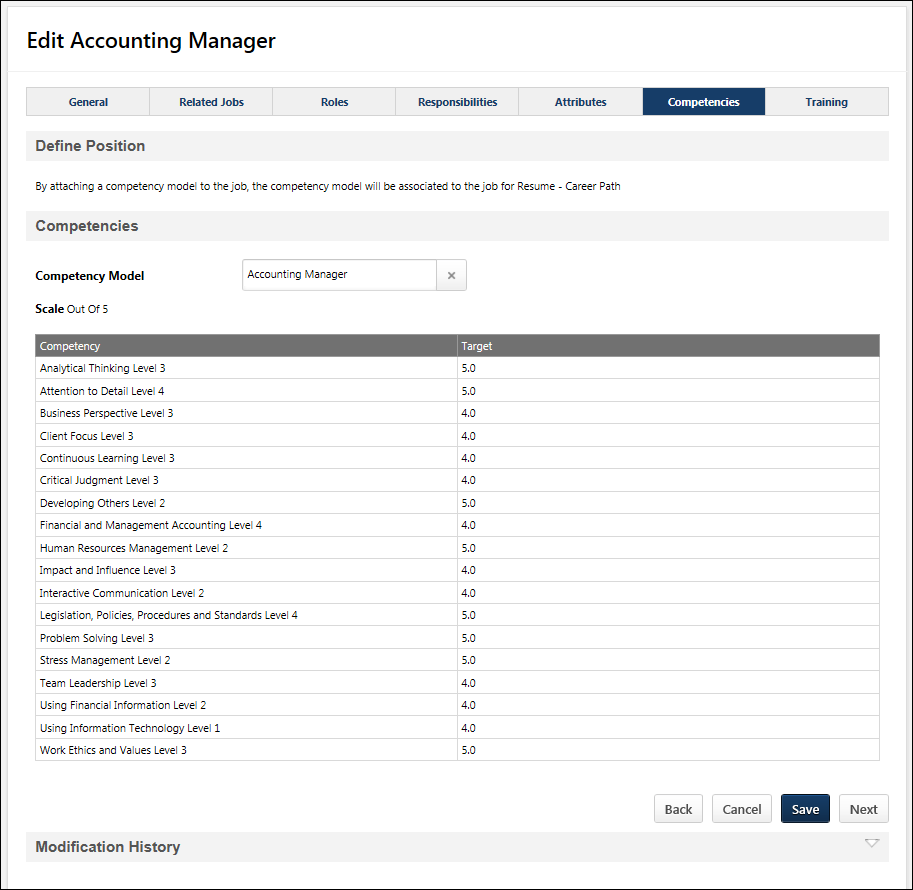
Select Competency Model
To associate a competency model with the position OU, click the Select icon ![]() next to the Competency Model field. When a competency model is selected, the competency model's scale and competencies are displayed.
next to the Competency Model field. When a competency model is selected, the competency model's scale and competencies are displayed.
Only one model can be selected for the position OU.
Remove Competency Model
To remove a competency model from a position OU, click the X icon to the right of the competency model. You can then select a new competency model, if necessary.
Next
Click to continue to the Training step. See Position OU - Create - Step 7 - Training.