You can modify the actual date the step is due or the workflow due date for a step that is either In Progress or Not Started. You can also extend the due dates for the overall review task itself.
The updated dates only appear to users in In Progress or Not Started status. For tasks assigned to peer groups or direct reports, the due date can be reset for one or more specific users in the group. The reopened steps in the task list have a Reopened status and display regardless of the expired/completed checkbox.
If you reset a review, the workflow for the review appears in a pop-up.
- To extend the overall due date of the review, in the upper section, click the Extend Review Dates link.
- To extend due dates for an employee, click the Reset Review icon in the Options column.
Once the new dates are defined, all affected reviews that are Not Started or In Progress are updated.
| EMAIL NAME | EMAIL DESCRIPTION | ACTION TYPE |
Note: If system default emails are configured and enabled for the performance review step for which a due date is being reset, then the Performance Review Step Due Date email is the only email that would be affected. The date on which the email fires is dependent upon how the email is configured in Email Administration. If custom emails are configured for the performance review step, then it would be necessary to review which emails are configured and how they are set up to determine if there are any other emails that would be affected by resetting the due date.
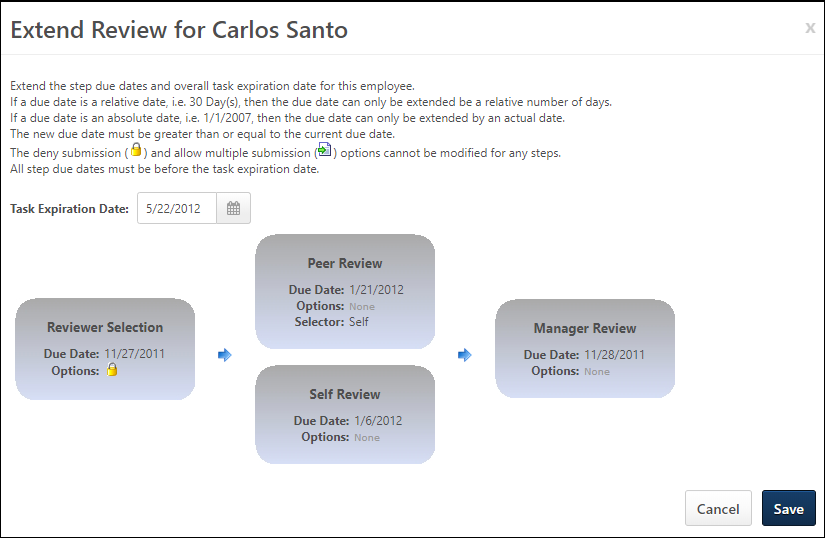
Best Practices
For best practice information regarding performance reviews: See Best Practices - Performance Review Task Administration.