Use the Availability tab to select the appropriate recipients for the task.
To access competency assessment tasks, go to
- If you are creating a new assessment task and you completed the previous page, you can enter information on this page.
- To edit an assessment task, in the Options column, click View Settings for the appropriate assessment task.
| PERMISSION NAME | PERMISSION DESCRIPTION | CATEGORY |
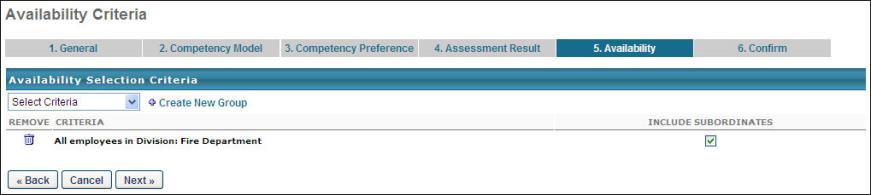
Availability Selection Criteria
Select or edit the following information:
- Select Criteria drop-down - Select the appropriate recipients for this task.
- Create New Group - Create a new group if the current groups do not meet your needs. See
When availability criteria is selected, the Include Subordinates option is unchecked by default. Note: Tasks are sent to approved assessors based on employees selected.
Back/Cancel/Next
- Click to return to the previous page.
- Click to close this page.
- Click to proceed to the Confirm tab. See Competency Assessment Task - Create/Edit Confirm.