Use the Confirm tab to view a summary of the competency assessment task.
When a task is saved, it is available to the selected users on the task start period date for the task. The task appears on the user's Welcome page in the Tasks widget or is accessible from the Scheduled Tasks link beneath the Home tab.
To access competency assessment tasks, go to
- If you are creating a new assessment task and you completed the previous page, you can view the information on this page.
- To edit an assessment task, in the Options column, click View Settings for the appropriate assessment task.
| PERMISSION NAME | PERMISSION DESCRIPTION | CATEGORY |
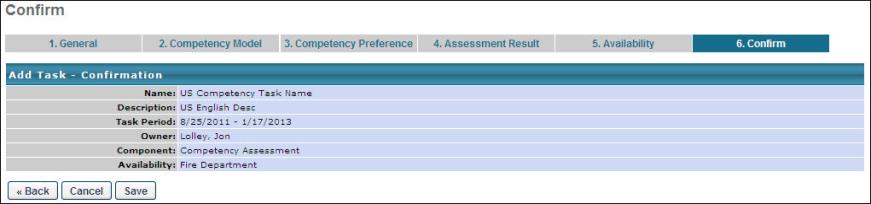
| EMAIL NAME | EMAIL DESCRIPTION | ACTION TYPE |
Back/Cancel/Save
- Click to return to the previous page.
- Click to close this page.
- Click to save this task.