Use the Competency Model tab to manage competency models based on model availability.
To access competency assessment tasks, go to
- If you are creating a new assessment task and you completed the previous page, you can enter information on this page.
- To edit an assessment task, in the Options column, click View Settings for the appropriate assessment task.
| PERMISSION NAME | PERMISSION DESCRIPTION | CATEGORY |
| Competency Assessment Model Admin - Edit | Grants ability to edit competency models. This permission cannot be constrained. This is an administrator permission. | Performance - Administration |
| Competency Assessment Model Admin - Manage | Grants ability to create, edit, delete, and view competency models. This permission cannot be constrained. This is an administrator permission. | Performance - Administration |
| Competency Assessment Model Admin - View | Grants ability to view competency models. This permission cannot be constrained. This is an administrator permission. | Performance - Administration |
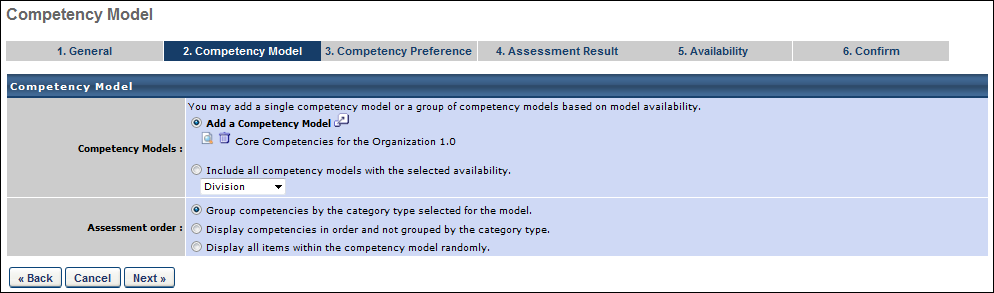
Competency Model
Enter or edit the information in the section as defined below.
Competency Models
Select one of the following:
- Add a Competency Model - Select this option to use a single model from a list of active Competency Models. A pop-up window appears with the organization's current models. Click the Add icon
 of the model name. This closes the pop-up window and adds the competency model to the list. When selecting a competency model, administrators can only view and select a competency model if they are within the Admin Visibility settings for the competency model and if they have permission to view, edit, or manage competency models.
of the model name. This closes the pop-up window and adds the competency model to the list. When selecting a competency model, administrators can only view and select a competency model if they are within the Admin Visibility settings for the competency model and if they have permission to view, edit, or manage competency models. - Include All Competency Models with the Selected Availability - Select this option to include competency models based on the type of OU selected. Every model associated with the OU type is dynamically assigned to end-users within a single task. If the assessment is user-defined you can allow assessee's to select the competency model used.
Assessment Order
Select one of the following:
- Group Competencies by the category type selected for the model - Select this option to display the competencies grouped by category in an assessment; this only applies to models where the competencies are grouped by category.
- Display Competencies in order and not grouped by category type - Select this option to display competencies in the order defined in the competency model, not grouped by category.
- Display all items within the Competency Model randomly - Select this option to display all items within a model in random order in an assessment, ignoring any categories or competencies in the model. This preference is not available for behavior-based models.
Back/Cancel/Next
- Click to return to the previous page.
- Click to close this page.
- Click to proceed to the Competency Preference tab. See Competency Assessment Task - Create/Edit Competency Preference.