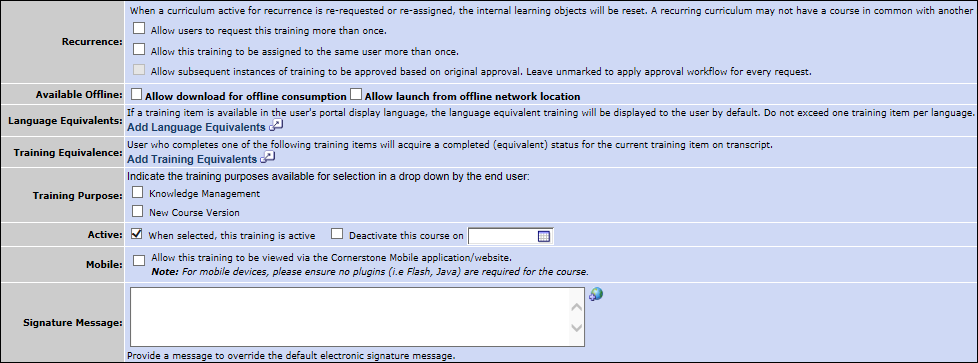In order for a course to be eligible for use with the Offline Player, the course must be flagged as available offline by the administrator. If this flag is not set, users do not have the option to download the course to the Offline Player. Courses must also meet the technical requirements in order to be eligible for use with the Offline Player.
- Note: The Offline Player supports SCORM 1.2 and SCORM 2004 3rd Edition courses. AICC courses are not eligible for use with the Offline Player.
Note: Files of up to 500MB are supported by Offline Player.
- Note: Curricula are not supported by the Offline Player. Further, online courses within a curriculum cannot be accessed via the Offline Player.
- Note: In order to support .mov file types, the user must have QuickTime installed on their machine. For other file types (e.g., .mp4, .wmv), support is built into the Offline Player.
When the Offline Player is enabled within the system, the Allow download for offline consumption option is available in the Available Offline section for eligible courses when editing courses in the Course Catalog.
| PERMISSION NAME | PERMISSION DESCRIPTION | CATEGORY |
| Course Publisher Update |
Grants ability to update existing online training courses previously published via the course publisher. Administrators must also be granted a content license from the Manage Licenses page. This is an administrator permission. With the Oct '17 release, after the Content Publisher is activated in the system, users with this permission are automatically granted the permission to modify online classes. |
Learning - Administration |
To flag a course as available for use with the Offline Player, select the Allow download for offline consumption option for the course in Course Catalog. See Course Catalog - General.