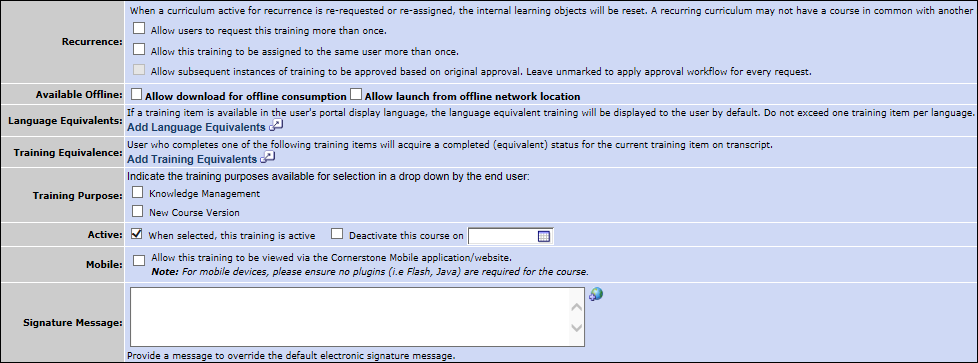In order for a course to be eligible for use with the Offline Network Player, the course must be flagged as available offline by the administrator. If the course is not properly flagged, administrators cannot download the course for use with the Offline Network Player. Courses must also meet the technical requirements in order to be eligible for use with the Offline Network Player.
Note: The Offline Network Player supports SCORM 1.2 and SCORM 2004 3rd Edition courses that are loaded via Course Publisher. AICC courses are not eligible for use with the Offline Player. Courses must be hosted by CSOD. Courses cannot exceed 100MB. Courses cannot contain server-side files (aspx, php, jsp, cfm, etc). Courses cannot contain external content.
When the Offline Network Player is enabled within the system, the Available Offline options are available for eligible courses when editing courses in the Course Catalog.
| PERMISSION NAME | PERMISSION DESCRIPTION | CATEGORY |
| Course Catalog - View |
Grants access to view the learning objects in the course catalog and enables administrators to view the Course Console and the Popular Requests and Highest Rated widgets on the Learning Admin Console (in conjunction with the Learning Admin Console - View permission). This permission can be constrained by OU, User's OU, Training Type, Training Item, Provider, ILT Provider, User's ILT Provider, and User's LO Availability. This is an administrator permission. Adding an OU constraint and a provider constraint to this permission results in an "AND" statement. |
Learning - Administration |
| Offline Player Network Learning - Flag courses to be available Offline from a network location | Grants administrators the ability to designate online courses as available to be completed offline a network location using the Offline Network Player. This designation is done via the Course Catalog. This permission is only available if the Offline Network Player is enabled. This permission cannot be constrained. This is an administrator permission. | Learning - Administration |
To flag a course as available for use with the Offline Network Player, select the following options for the course in Course Catalog:
- Allow download for offline consumption
- Allow launch from offline network location
The Available Offline options are only available to administrators with permission to administer offline functionality.
Courses must meet the technical requirements in order to be eligible for use with the Offline Network Player. When the Offline Network Player is enabled within the system, the Available Offline options are available for eligible courses when editing courses in the Course Catalog.