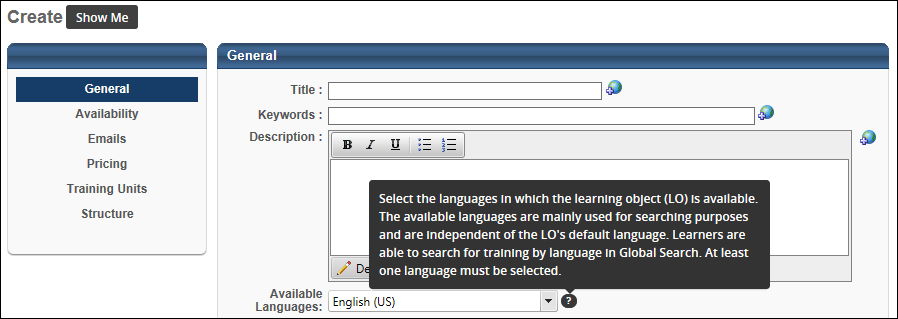When viewing select administrator pages within the system, step-by-step instructions may be available to support new administrators as they learn to use the system.
Note: A small portion of the step-by-step instructions are not be available for customers who have the Hide Breadcrumbs option selected in Display Preferences. However, most of the step-by-step instructions are still available, and this does not impact any other Inline Help content. See Inline Help - Show Breadcrumbs.
Show Me
A button may be available on select administrator pages. Select this button to enable a step-by-step walkthrough for the scenario.
System administrators can choose to turn on and off the step-by-step instruction balloons.
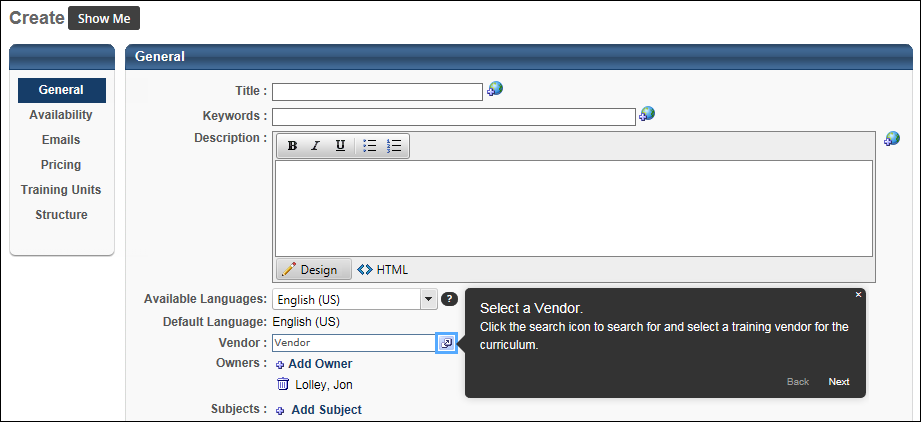
Smart Tip
A Smart Tip icon ![]() may be available next to fields on select administrator pages. Hover the cursor over or select a Smart Tip icon to view tool-tip style access to useful information and best practices in places where additional clarification may help.
may be available next to fields on select administrator pages. Hover the cursor over or select a Smart Tip icon to view tool-tip style access to useful information and best practices in places where additional clarification may help.