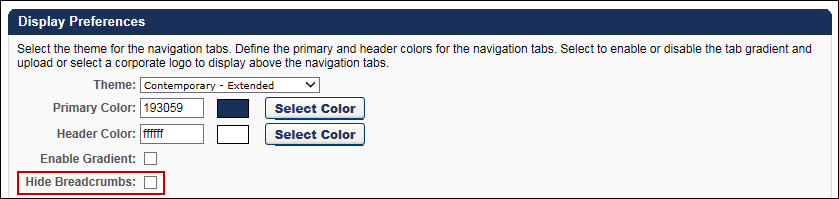A small portion of the step-by-step instructions are not available for customers who have the Hide Breadcrumbs option selected in Display Preferences. However, most of the step-by-step instructions are still available, and this does not impact any other Inline Help content.
In order to get the most out of Inline Help, Cornerstone recommends that organizations turn on breadcrumbs for administrators. Because the Display Preferences are configured by Division organizational unit (OU), breadcrumbs may be enabled for all administrators in one of the following manners:
- The Hide Breadcrumbs option can be enabled for Division OUs if all administrators are contained within one or more particular Division OUs.
- An organization can configure their portal so that Display Preferences are configured by a different OU type, such Position. This must be done via a work order.
To turn on breadcrumbs, go to . Then, ensure the Hide Breadcrumbs is unselected. Lastly, select the button to save any changes to the preferences.
| PERMISSION NAME | PERMISSION DESCRIPTION | CATEGORY |
| Display Preferences - Manage | Grants ability to configure Display Preferences, including Navigation Tab theme and settings and header logo displayed to end users. This is an administrator permission. | Core Administration |