The Requisition Status Snapshot widget displays for requisition owners. The widget displays the requisition owner's open requisitions and a breakdown of the applicant statuses for the applicants who applied to the selected requisition.
If the recruiter has no open requisitions, then "No open requisitions" displays in the widget.
To access the Recruiter Dashboard, go to .
| PERMISSION NAME | PERMISSION DESCRIPTION | CATEGORY |
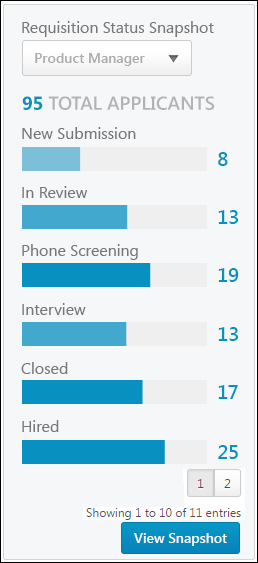
The Requisition Status Snapshot displays the following information:
- Requisition Drop-Down - The requisitions for which the recruiter is an owner display in the drop-down. The requisitions are listed in alphabetical order. If the requisition name is longer than the space allows, hover over the name to view the full name. Selecting a requisition updates the list of applicant statuses that displays below the drop-down. Note: Requisitions in a Closed status do not display.
- Total Applicants - This field displays the number of applicants for the requisition. If there are no applicants for the requisition, then the "0" displays as the total applicant number.
- Status List - The status list displays the number of applicants who are in a given status. The statuses display in order of the applicant status workflow defined for the requisition. If the status name is longer than the space allows, hover over the name to view the full status name. The number of applicants in the status displays as a link. Clicking the link opens the Requisition Snapshot page.
- View Snapshot - Click to open the Requisition Snapshot page for the requisition.