The Offer Management table displays the offer letter workflow. As an offer letter progresses through the workflow, the values in the columns populate. Each version of an offer letter has a separate workflow.
The Offer Management table displays all versions of the offer letter and is sorted by newest to oldest version number. The columns in the table are not sortable.
Note: You can view the offer details by clicking the Expand arrow in the Offer Details panel.
Note: The Final column does not appear on the Offer Management table until the candidate response details are submitted in the Candidate Response column.
| PERMISSION NAME | PERMISSION DESCRIPTION | CATEGORY |
| Offer: Manage Offers |
Grants ability to manage all functionality available in the Offer Letter Management table of an applicant's profile, as well as view offer letters on the Documents tab of the Applicant Profile page. This permission must be used in conjunction with the permission. This permission cannot be constrained. Note: Users must also be assigned the permission in order to edit offer letters that are generated from a template. Note: Users must also be assigned the permission to change the template that is used when generating offer letters.
Note: Users must also be assigned the permission to access offer letters that are defined as sensitive. |
Recruiting |
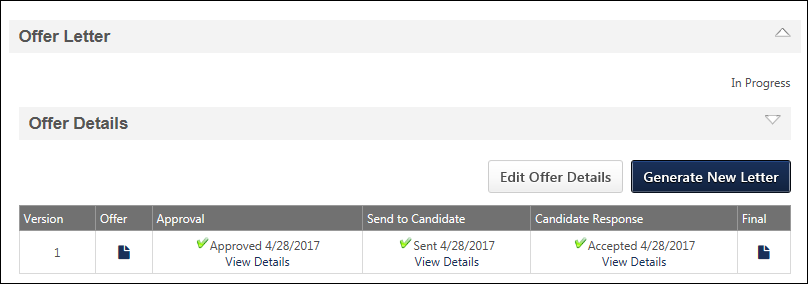
| Column | Description |
|---|---|
| Version | This column displays the version number associated with each offer letter version. This column defines the sort order of the Offer Management table. |
| Offer | This column displays a linked icon to view the offer letter. Click the View icon to open the Review Offer pop-up. The pop-up displays the following:
|
| Approval | This column enables you to view/edit the approval workflow, create an approval workflow, and submit the offer letter for approval. |
| Send to Candidate | This column enables you to send the offer letter to the internal or external candidate. |
| Candidate Response | This column enables you to record the candidate's response to the offer. |
| Final |
This column appears if a candidate accepts an offer and the acceptance is submitted via the Record Candidate Response pop-up in the Candidate Response column. Click the View icon to open the final offer letter. If the candidate responded to the offer via their candidate profile, then clicking the View icon opens a PDF of the offer response document. The candidate's signature displays at the bottom of the document if they e-signed the offer. If the candidate response details are manually added to the Candidate Response column via the Record Candidate Response pop-up, then the document opens in the software with which it was created. |