Manage Candidates - Schedule Live Video Interview
Live video interviews can be scheduled on Manage Candidates. This feature is available for all portals using Recruiting, but it is also necessary to have an integration configured with a third-party video interview provider. The integration is configured using the Video Interview Connector via Edge Integrations. See Edge Integration - Configure.
Pre-Step Note: Prior to scheduling a live video interview, it will be necessary to create a custom Interview status for this interview type.See Create Custom Applicant Status at Top OU Level.
| PERMISSION NAME | PERMISSION DESCRIPTION | CATEGORY |
| Applicants: Assign Video Interview Integration | Allows user to assign video interview integrations from Manage Candidates. This permission cannot be constrained. | Recruiting |
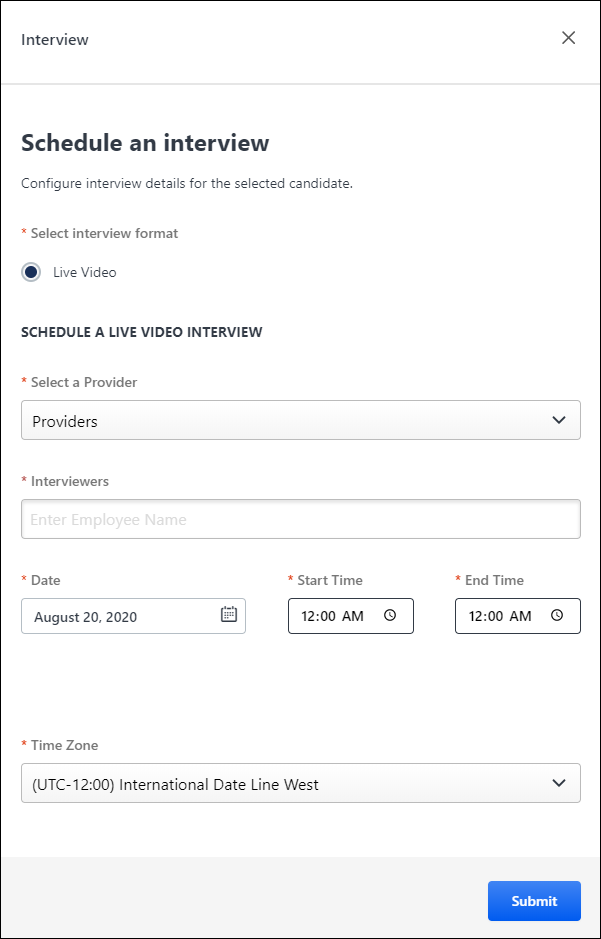
Schedule Live Video Interview
To schedule a Live Video interview:
- Select one or more candidates on the Manage Candidates page.
- Select Schedule Live Video Interview from the More drop-down. This opens the "Schedule an interview" flyout. Note: Clicking for a candidate lets you schedule an interview, but this option follows the existing schedule interview workflow in the applicant profile. This option also does not allow for live video interviews to be scheduled.
- Select Live Video in the Interview Type field.
- Select the video interview provider in the Provider field.
- Search for and select interviewers in the Interviewers field. Predictive search results appear in a list as you enter a name.
- Enter the interview date in the Date field.
- Select the interview time in the Start Time and End Time fields.
- Select the time zone for the interview start/end time.
- Click .
Once the interview is scheduled, the suggested action for the candidate on Manage Candidates changes from to .
The interviewers and candidate will receive an email from the video interview provider. The email includes the interview details and a link to access the interview session. Note: There are no internal Cornerstone emails that are sent to the candidate when the interview is scheduled or completed. In addition, the candidate cannot access the interview link from their profile page in the career site.
Reviewers - Complete Candidate Review
Once the interview is completed, the suggested action on Manage Candidates changes to Pending Recommendation.
Reviewers can complete and submit their review of the candidate from within the video interview provider's platform, which includes the ability to view the recorded interview. Once the reviewer is done evaluating the candidate, their recommendation appears on the applicant carousel in Cornerstone.
Recruiters - View Reviewer Recommendation
Recruiters can view all recommendations by reviewers by clicking in the Status column on Manage Candidates. This opens the applicant carousel.
The reviewers' name, date of the review, and recommendation appear in the Interview section of the applicant carousel. The review may also include a score and comments.
An option will also be available to view the recorded live video interview.