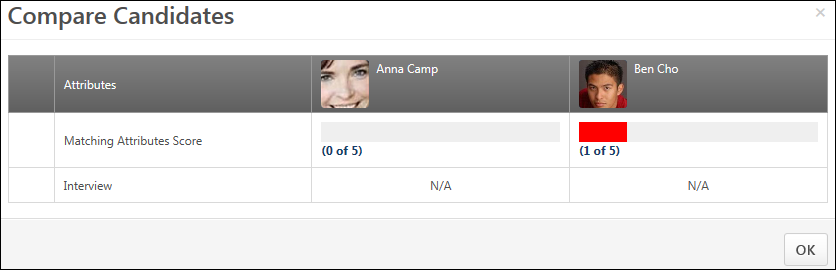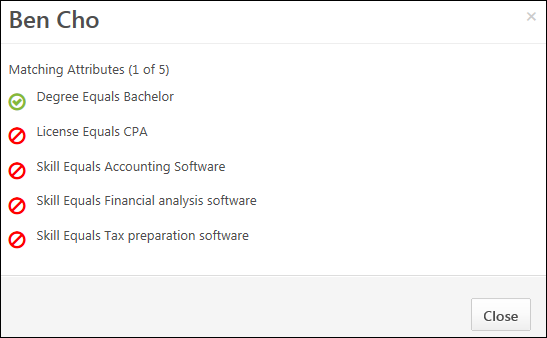Manage Applicants - Compare Candidates
Manage Applicants Deprecation: Cornerstone is deprecating Manage Applicants in Q1 2024. See Manage Applicants Overview.
The Compare Candidates feature enables you to view the Matching Criteria score and number of matching attributes for up to five candidates at once.
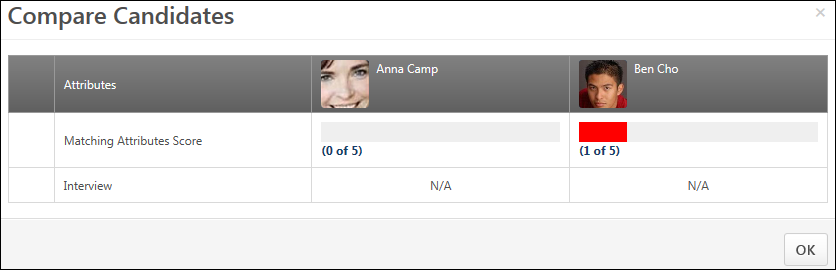
To compare candidates, select up to five candidates by checking the box to the left of the candidate's name on the Manage Applicants page. Then, click the Compare Candidates link in the Actions drop-down. This opens the Compare Candidates pop-up.
The following columns and information display in the pop-up:
| Attributes |
This column displays the name of the information in each row of the pop-up: Matching Attributes Score and Interview.
|
| Applicant Photo |
The applicant's photo displays in the top row, if available. |
| Applicant Name |
The applicant's name displays to the right of the photo. |
| Current Position |
For internal applicants only, the current position displays below the applicant's name. |
| Matching Attributes Percentage Bar |
This row displays a colored bar of the matching criteria percentage based on the attributes defined for the position. |
| Number of Matching Attributes |
This row displays the number of attributes for the position that the candidate matches. The number displays as a link. Clicking the link opens the matching attributes pop-up, which displays the position criteria and indicates which criteria the applicant matches. A green checkmark next to an attribute indicates a match. A red warning icon next to an attribute indicates the applicant does not match the attribute. The position's attributes are matched against the applicant's resume.
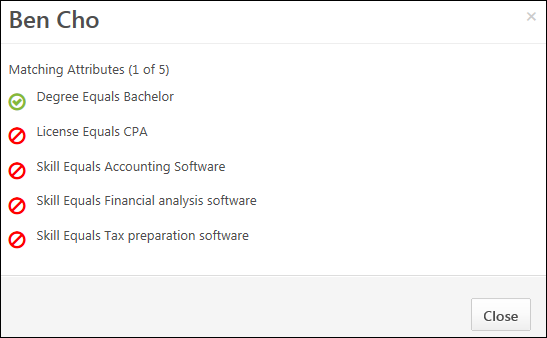
|
| Interview |
All statuses that are defined as the status type Interview display as separate rows in the pop-up. A percentage bar displays for each applicant, summarizing the recommendations that have been made for the applicant by the interviewers. The interviewer's recommendation for the applicant displays, either Advance  or Do not Advance or Do not Advance  . .
Interview Status Type Rows
Each status that is defined as the Interview status type displays as a separate row in the pop-up. Each row is collapsed by default but can be expanded by clicking the plus icon to the left of the status name. The following new information is added with the Interview Management enhancement:
- Recommendations Bar - This bar displays in the status name row. The bar is a graphical representation of the number of interviewers who have advanced and not advanced the applicant, as well as the percentage of interviewers who have not submitted a recommendation.
- Green - The green segment of the bar represents the number of interviewers who recommend advancing the applicant.
- Red - The red segment of the bar represents the number of interviewers who recommend not advancing the applicant.
- Gray - The gray segment of the bar represents the number of interviewers who have not submitted a recommendation.
|