The Invites Not Scheduled page displays the applicants who have been invited to self schedule for the interview event but have not yet scheduled an interview, have requested an alternative session, or declined the invitation.
This page is accessed by clicking the linked number in the Invites Not Scheduled column on the Interview Events & Sessions page.
To access the Interview Events & Sessions page, go to .
| PERMISSION NAME | PERMISSION DESCRIPTION | CATEGORY |
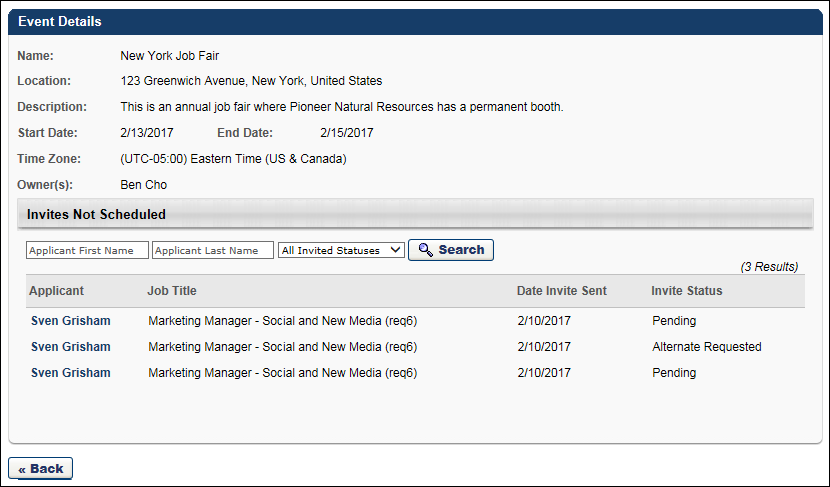
Event Details
The following information displays in the Event Details section:
- Name - This field displays the name of the event.
- Location - This field displays the location of the event. If the location was not included for the event, then "Not Specified" displays.
- Description - This field displays the description of the event. If the description was not included for the event, then "Not Specified" displays.
- Start Date - This field displays the start date of the event.
- End Date - This field displays the end date of the event.
- Time Zone - This field displays the time zone of the event.
- Owner(s) - This field displays the event owners.
Invites Not Scheduled
This section displays the applicants who have been invited to self schedule for the interview event but have not yet scheduled an interview, have requested an alternative session, or declined the invitation.
The following information displays in this section:
Search Filters
Use the search options to filter the results in the table by the applicant's first name, last name, and invitation status. The following invitation status options are available:
- All Invited Statuses
- Alternate Requested - This status indicates that the applicant has requested an alternative session.
- Declined - This status indicates that the applicant declined the interview invitation. To view the decline reason, hover over the Declined status. This opens a pop-up that displays the applicant's comments.
- Pending - This status indicates that the applicant has not yet scheduled an interview or taken any other action, such as declined the invitation or requested an alternative session.
Once the filters are defined, click . The table is updated to display matching results.
Invites Not Scheduled Table
The following information displays in the table:
- Applicant - This column displays the applicant's name as a link. Click the link to open the Applicant Profile page. This column is sortable.
- Job Title - This column displays the job title of the requisition to which the applicant applied.
- Date Invite Sent - This column displays the date on which the self schedule invitation was sent.
- Invite Status - This column displays the status of the invitation. The possible statuses are Alternate Requested, Declined, and Pending. See the Search Filters row above for status descriptions. The hover options are available for the Alternate Requested and Declined statuses.
Alternate Requested Status
This status indicates that the applicant has requested an alternate session. To view the request reason, hover over the "Alternate Requested" status in the Invite Status column. This opens a pop-up that displays the applicant's comments.
No, an email is not sent to the interviewer. Interviewers must access the Event Details page and hover over the "Alternate Requested" status in the Invite Status column to see when an applicant has submitted this request. view the applicant's reason for requesting a different interview date/time.
Back
Click to return to the Interview Events & Sessions page.