Career Path Search Results Page
The search results page displays the career path, from the starting position to the goal position. Additional positions may display between the Start and Goal positions to indicate the historical transition jobs that led to the next and goal steps in the career path.
To access the career path search results page, click on the position search page.
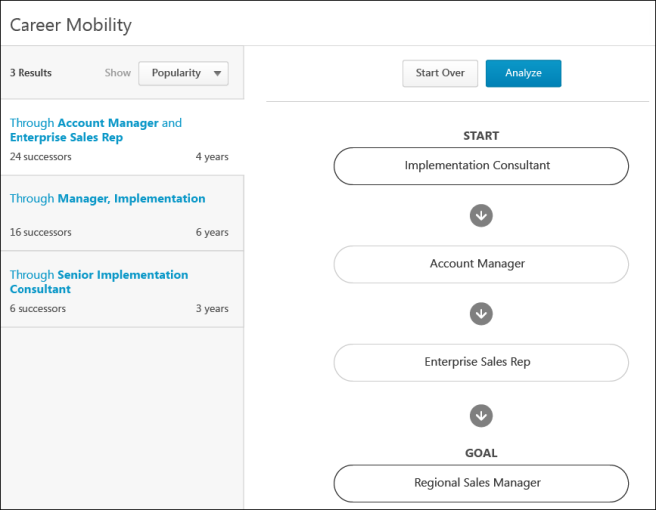
Number of Results
This displays the number of career paths.
Sorting
The Show option allows you to sort the search results by popularity or years.
- Popularity - The search results are sorted by popularity by default. This displays the career paths in order of the highest number of times employees have been transitioned into the next position in the career path from the previous position in the career path. In the image, the goal position of Regional Sales Manager has been reached the most number of times by employees who were in the Account Manager position and then the Enterprise Sales Rep position.
- Year - Displays the career path results in descending order by the number of years to succession.
Career Paths
The career paths display in the left panel. They indicate the various positions through which the goal position has been reached. For example, "Through Account Manager and Enterprise Sales Rep" indicates that the goal position of Regional Sales Manager has been achieved through the career path of Account Manager as the starting position, and then the successive position of Enterprise Sales Rep. Or, the starting position has also been Enterprise Sales Rep, which led to Regional Sales Manager.
Note: If there is only a starting position entered on the position search page, then the goal position will be any succession end position that has been reached from the starting position. If there is only a goal position entered on the position search page, then the starting position will be any position that was started from to reach the goal position.
Transition Steps
The transition steps display to the right of each career path. The steps display with an arrow between them, indicating that these are the starting and transition positions that have led to the goal position.
Successors
This indicates the total number of historic successors that took the career path.
Years
This is the measure of years of all successors that transitioned through the career path.
Start Over
Click to return to the position search page. The previously selected positions display in the Start and Goal fields.
Analyze
Click to open the career path details page.