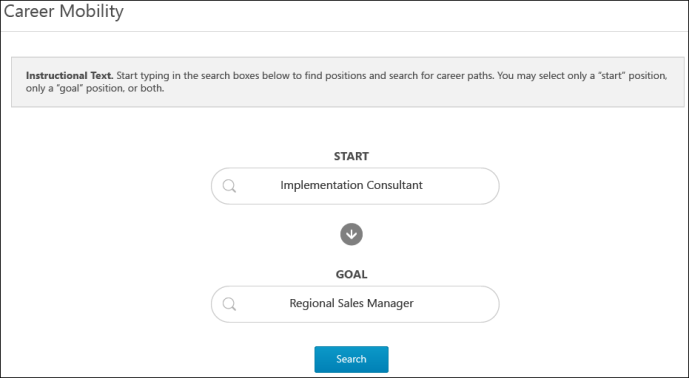Position Search Page
The position search page allows you to select the starting position and the goal position for the career path.
The user may select a start position and no goal position if they want to search for all career paths stemming off of a single position. Or, a user may select a start and goal position to search for all career paths that stream between two positions. A user cannot, however, just select a goal position by itself to conduct a search.
- Starting Position - The position at the beginning of the career path.
- Goal Position - The position at the end of the career path.
To access the position search page, click the Career Mobility card on the Insights Main Dashboard. See Insights Main Dashboard.
| PERMISSION NAME | PERMISSION DESCRIPTION | CATEGORY |
| Insights Dashboard | Allows user to access Insights Dashboard. This permission cannot be constrained. | Core |
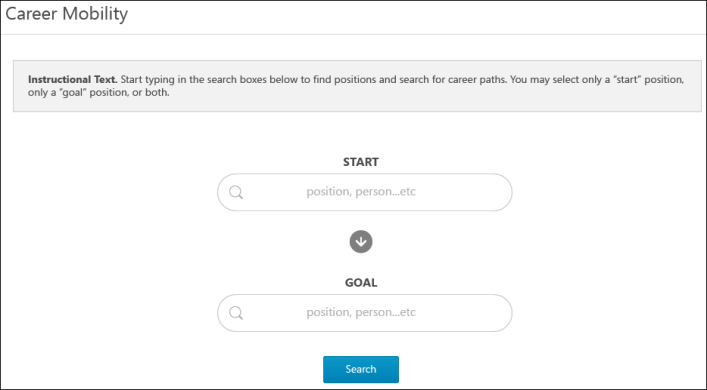
To select the positions:
- Enter text in the Start field. Predictive search results appear as you type.
- Select the starting position from the list. Positions that do not have enough data to suggest a potential path cannot be selected.
- Enter text in the Goal field. Predictive search results appear as you type, displaying the positions the most relevant positions in descending order.
- Select the goal position from the list. Positions that do not have enough data to suggest potential actions to take to succeed to the goal position cannot be selected.
- Click . This opens the career path search results page.