The Seats Available pop-up can be viewed by clicking the Seats Available link on the Session Roster page. This link is not available if enrollment reservations and restrictions are not defined for the session.
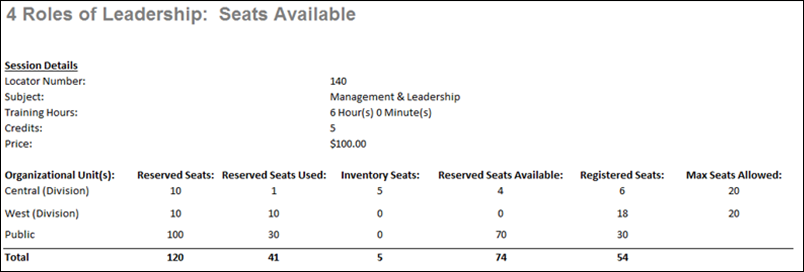
The following information displays in the Seats Available pop-up:
Session Details
The Session Details section displays the following:
- Locator Number - This field displays the locator number of the associated session.
- Subject - This field displays the subjects that are defined for the session at the event level.
- Training Hours - This field displays the number of training hours associated with the entire session. If the session has multiple parts, then the field displays the total training hours for all of the parts.
- Credits - This field displays the number of credits associated with the session, as defined at the session level.
- Price - This field displays the price of the session.
Organizational Units
The Organizational Units section displays all of the OU for which seats are reserved, as well as the number of seats available and reserved. The following columns display:
- Organizational Unit(s) - This displays the OUs for which seats are reserved or restricted. OUs are displayed according to the priority order that is set on the Session Defaults or Session Details page.
- Reserved Seats - This displays the number of seats that are reserved for the OU.
- Reserved Seats Used - This displays the number of reserved seats that have been used.
- Inventory Seats - This displays the number of pre-purchased inventory seats for each OU. This column only appears when there are pre-purchased inventory seats for the session. See Purchase Training Inventory.
- Reserved Seats Available - This displays the number of reserved seats that are still available for the OU.
- Registered Seats - This displays the total number of registered users for the OU.
- Max Seats Allowed - This displays the maximum number of users that are allowed to register for the session from the OU.