The Reservation List page displays users who have requested a session or have been assigned a session, but have not yet enrolled in the session. Users on this list have a status of Approved or Pending Approval. This page allows the administrator to enroll the users.
To view the Reservation List, from the session roster, click the Registered link.
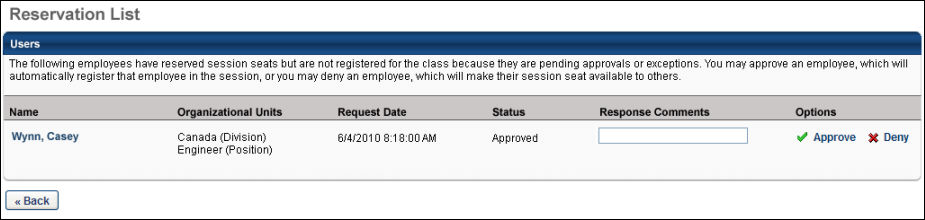
Reservation List
The following information and options display in the Reservation List table:
- Name - This is the name of the user. Click the user's name to view user information, including the user's email address, phone number, manager, and organizational units.
- Organizational Units - This column displays the organizational units (OUs) that the user belongs to.
- Request Date - This column displays the date of the request.
- Status - This column displays the current status of the user on the reservation list.
- Response Comments - In the Response Comments column, enter a comment for the reservation list response. These comments appear on the granted or denied user's Training Details page.
- Options - In the Options column, approve or deny the user a spot in the session:
- Denying a reservation changes the user's status to Denied.
- Approving a reservation changes the user's status to Registered.