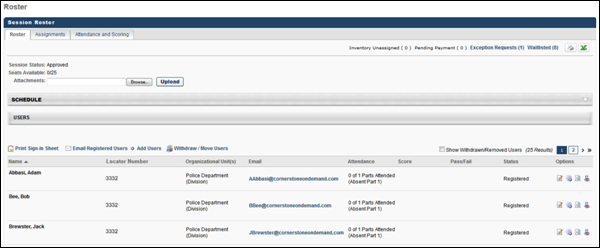Administrators can view the Roster page for a particular session option. From the Sessions page, clicking the View Roster icon in the Options column for the session option opens the Roster page. The locator number filter is not available on the Roster page. All other roster management functionality and options are available. See Session Roster Overview.
Note: The Parent Roster page cannot be accessed from the Roster page for a session option.
Design Note: An updated interface is available for this page, which can be enabled by administrators in Feature Activation Preferences. With the new design, the functionality of the page is unchanged.
| PERMISSION NAME | PERMISSION DESCRIPTION | CATEGORY |
| Roster - Manage | Grants ability to manage instructor led training session rosters, including updating attendance, and marking the ILT session complete to update student transcripts. A variety of other features are available depending upon additional roster permissions. This permission works in conjunction with Events - View, Sessions - View, and Roster - View permissions. This permission can be constrained by Instructor, User as Instructor, ILT Provider, and User's ILT Provider. This is an administrator permission. | Learning - Administration |
| Roster - View | Grants view-only access to instructor led training session rosters. This permission works in conjunction with Events - View and Sessions - View permissions. This permission can be constrained by Instructor, ILT Provider, User's ILT Provider, and User as Instructor. This is an administrator permission. | Learning - Administration |